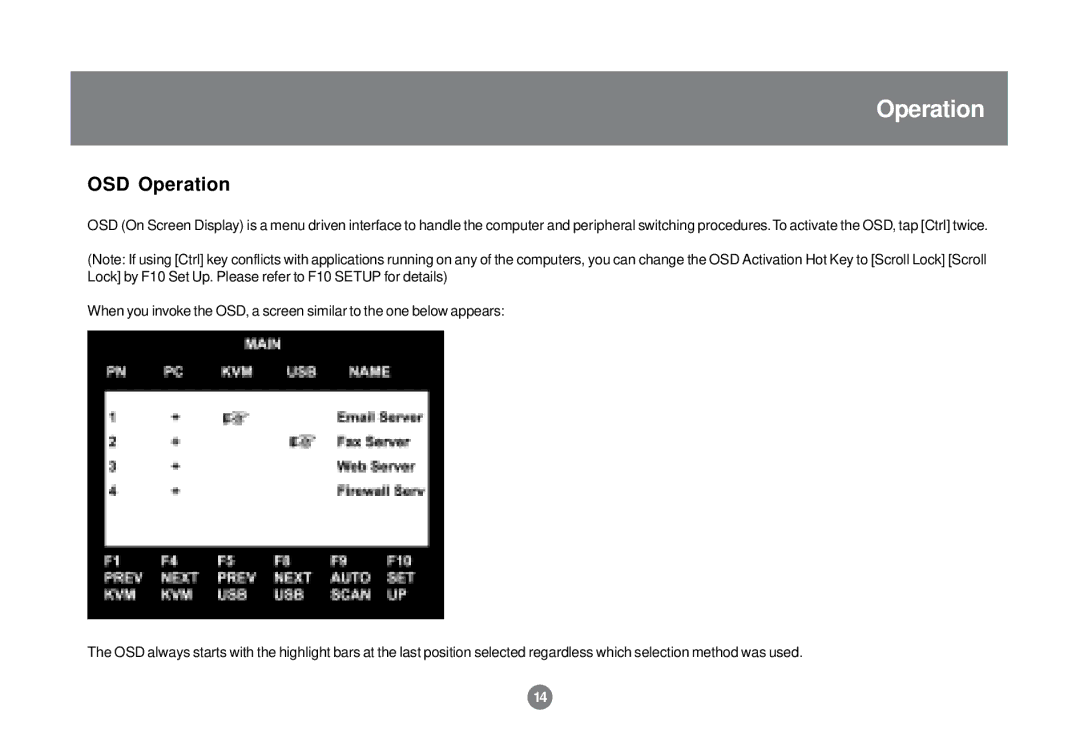Operation
OSD Operation
OSD (On Screen Display) is a menu driven interface to handle the computer and peripheral switching procedures.To activate the OSD, tap [Ctrl] twice.
(Note: If using [Ctrl] key conflicts with applications running on any of the computers, you can change the OSD Activation Hot Key to [Scroll Lock] [Scroll Lock] by F10 Set Up. Please refer to F10 SETUP for details)
When you invoke the OSD, a screen similar to the one below appears:
The OSD always starts with the highlight bars at the last position selected regardless which selection method was used.
14