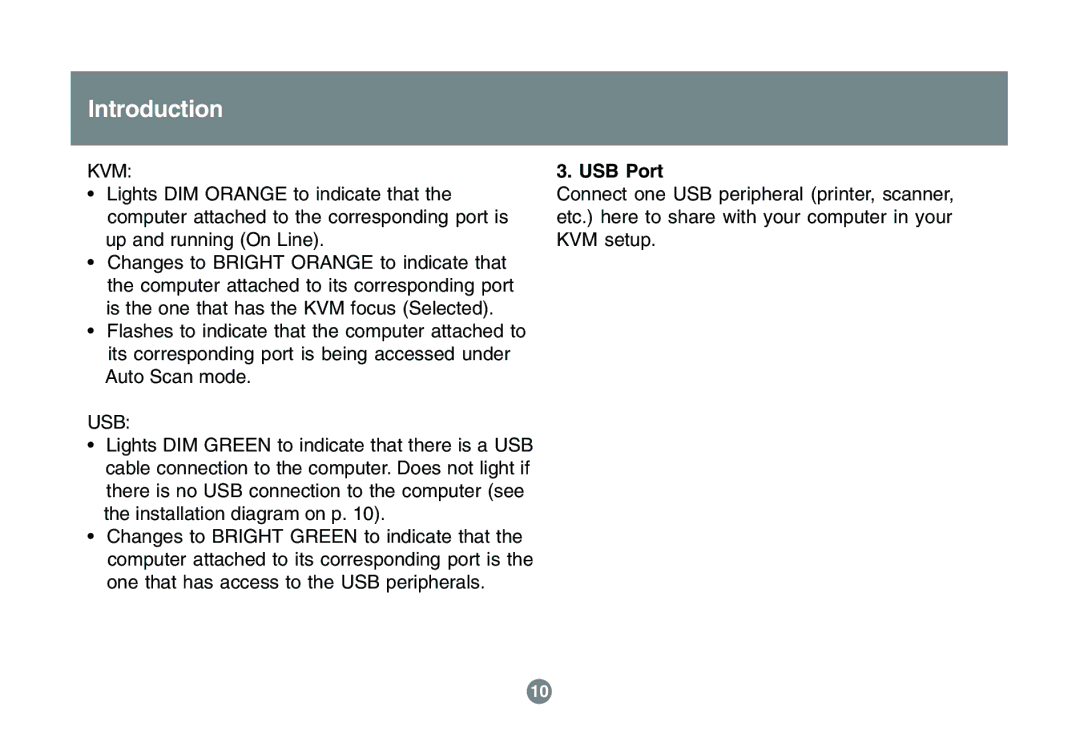Introduction
KVM:
•Lights DIM ORANGE to indicate that the computer attached to the corresponding port is up and running (On Line).
•Changes to BRIGHT ORANGE to indicate that the computer attached to its corresponding port is the one that has the KVM focus (Selected).
•Flashes to indicate that the computer attached to its corresponding port is being accessed under Auto Scan mode.
USB:
•Lights DIM GREEN to indicate that there is a USB cable connection to the computer. Does not light if there is no USB connection to the computer (see the installation diagram on p. 10).
•Changes to BRIGHT GREEN to indicate that the computer attached to its corresponding port is the one that has access to the USB peripherals.
3. USB Port
Connect one USB peripheral (printer, scanner, etc.) here to share with your computer in your KVM setup.
10