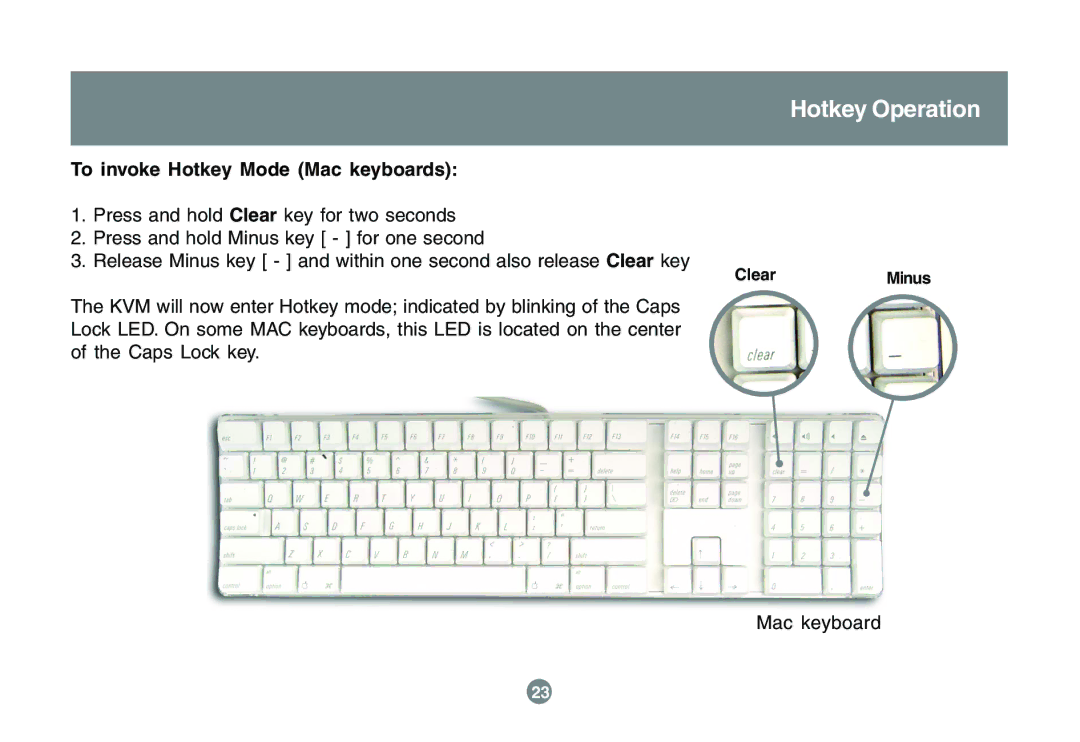Hotkey Operation
To invoke Hotkey Mode (Mac keyboards):
1.Press and hold Clear key for two seconds
2.Press and hold Minus key [ - ] for one second
3.Release Minus key [ - ] and within one second also release Clear key
ClearMinus
The KVM will now enter Hotkey mode; indicated by blinking of the Caps Lock LED. On some MAC keyboards, this LED is located on the center of the Caps Lock key.
Mac keyboard
23