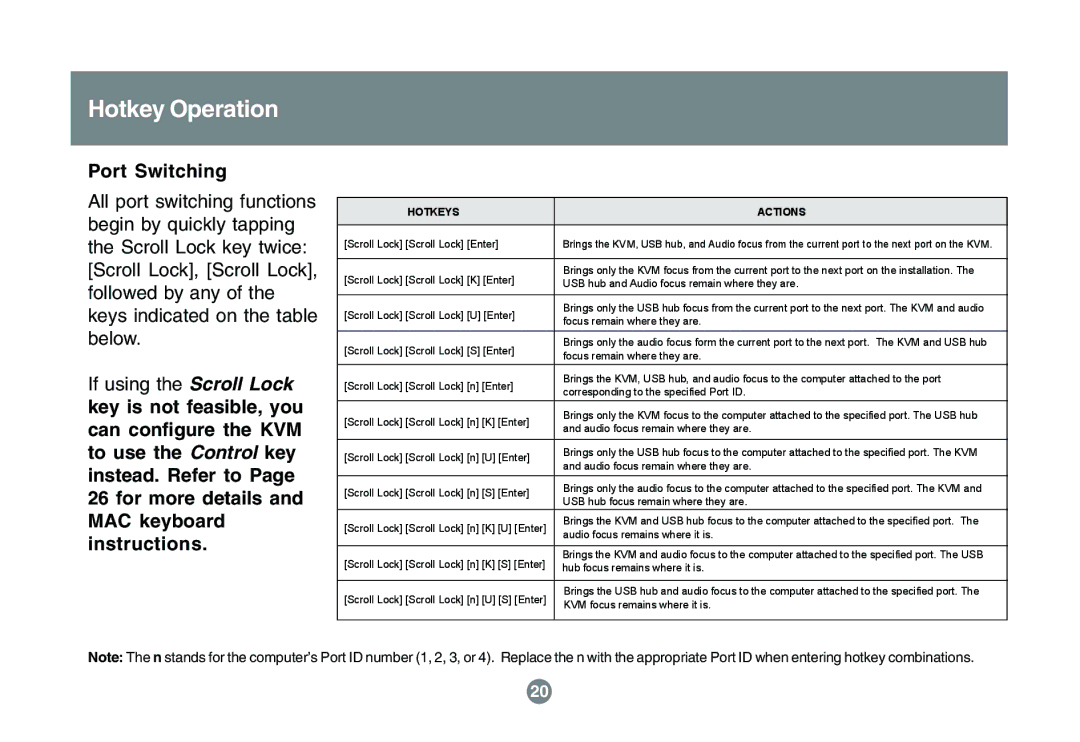Hotkey Operation
Port Switching
All port switching functions begin by quickly tapping the Scroll Lock key twice: [Scroll Lock], [Scroll Lock], followed by any of the keys indicated on the table below.
If using the Scroll Lock key is not feasible, you can configure the KVM to use the Control key instead. Refer to Page 26 for more details and MAC keyboard instructions.
HOTKEYS | ACTIONS | |
[Scroll Lock] [Scroll Lock] [Enter] | Brings the KVM, USB hub, and Audio focus from the current port to the next port on the KVM. | |
|
| |
[Scroll Lock] [Scroll Lock] [K] [Enter] | Brings only the KVM focus from the current port to the next port on the installation. The | |
USB hub and Audio focus remain where they are. | ||
| ||
|
| |
[Scroll Lock] [Scroll Lock] [U] [Enter] | Brings only the USB hub focus from the current port to the next port. The KVM and audio | |
focus remain where they are. | ||
| ||
[Scroll Lock] [Scroll Lock] [S] [Enter] | Brings only the audio focus form the current port to the next port. The KVM and USB hub | |
focus remain where they are. | ||
| ||
[Scroll Lock] [Scroll Lock] [n] [Enter] | Brings the KVM, USB hub, and audio focus to the computer attached to the port | |
corresponding to the specified Port ID. | ||
| ||
[Scroll Lock] [Scroll Lock] [n] [K] [Enter] | Brings only the KVM focus to the computer attached to the specified port. The USB hub | |
and audio focus remain where they are. | ||
| ||
|
| |
[Scroll Lock] [Scroll Lock] [n] [U] [Enter] | Brings only the USB hub focus to the computer attached to the specified port. The KVM | |
and audio focus remain where they are. | ||
| ||
[Scroll Lock] [Scroll Lock] [n] [S] [Enter] | Brings only the audio focus to the computer attached to the specified port. The KVM and | |
USB hub focus remain where they are. | ||
| ||
[Scroll Lock] [Scroll Lock] [n] [K] [U] [Enter] | Brings the KVM and USB hub focus to the computer attached to the specified port. The | |
audio focus remains where it is. | ||
| ||
|
| |
[Scroll Lock] [Scroll Lock] [n] [K] [S] [Enter] | Brings the KVM and audio focus to the computer attached to the specified port. The USB | |
hub focus remains where it is. | ||
| ||
|
| |
[Scroll Lock] [Scroll Lock] [n] [U] [S] [Enter] | Brings the USB hub and audio focus to the computer attached to the specified port. The | |
KVM focus remains where it is. | ||
| ||
|
|
Note: The n stands for the computer’s Port ID number (1, 2, 3, or 4). Replace the n with the appropriate Port ID when entering hotkey combinations.
20