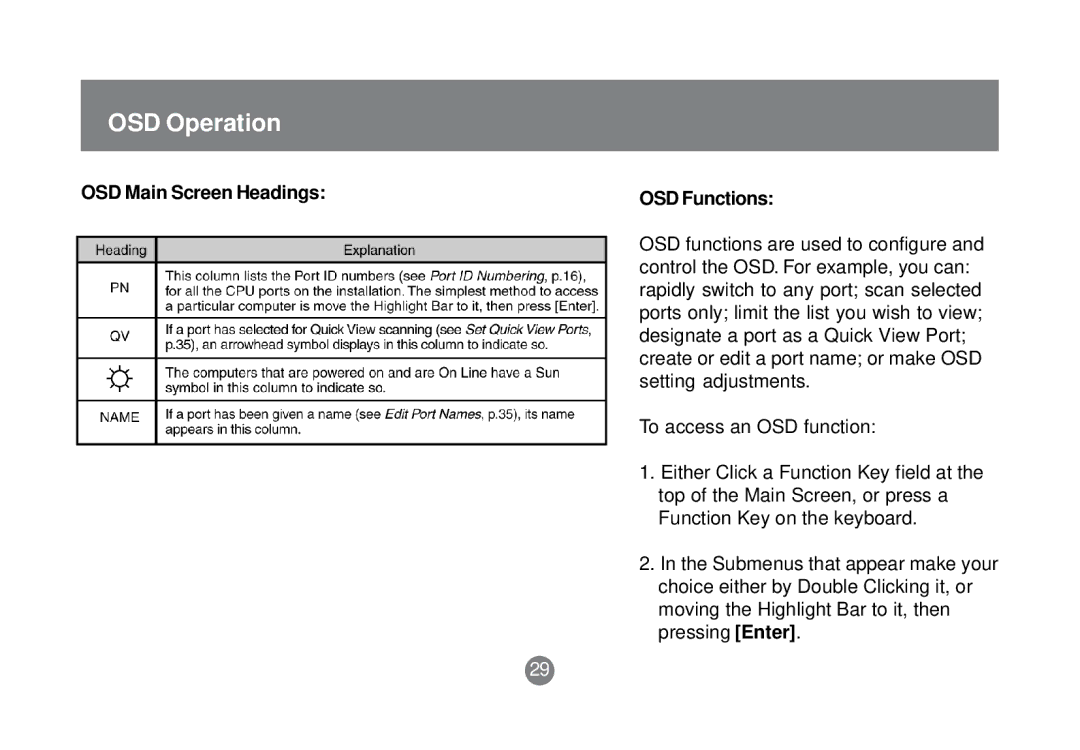OSD Operation
OSD Main Screen Headings: | OSD Functions: |
| |
| OSD functions are used to configure and |
| control the OSD. For example, you can: |
| rapidly switch to any port; scan selected |
| ports only; limit the list you wish to view; |
| designate a port as a Quick View Port; |
| create or edit a port name; or make OSD |
| setting adjustments. |
| To access an OSD function: |
| 1. Either Click a Function Key field at the |
| top of the Main Screen, or press a |
| Function Key on the keyboard. |
| 2. In the Submenus that appear make your |
| choice either by Double Clicking it, or |
| moving the Highlight Bar to it, then |
| pressing [Enter]. |
29