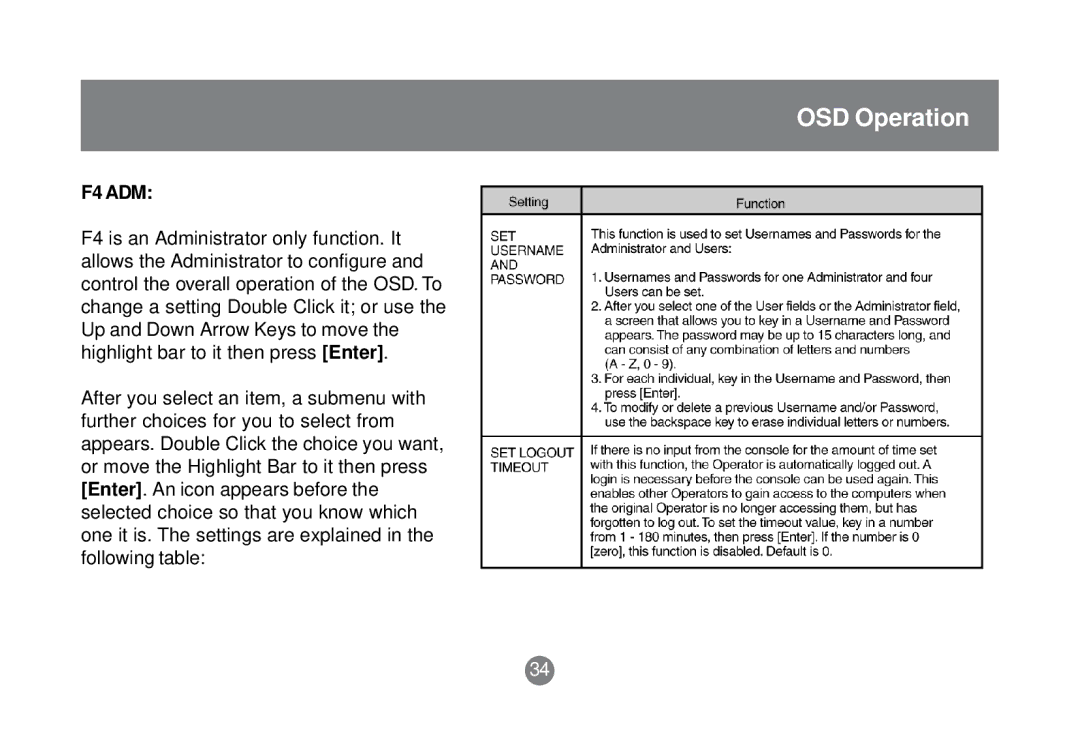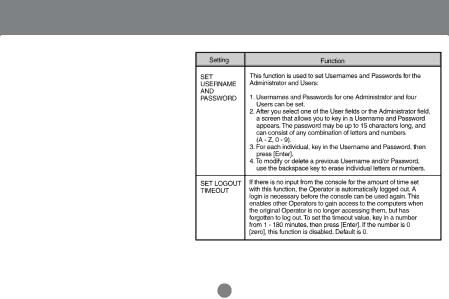
OSD Operation
F4 ADM:
F4 is an Administrator only function. It allows the Administrator to configure and control the overall operation of the OSD. To change a setting Double Click it; or use the Up and Down Arrow Keys to move the highlight bar to it then press [Enter].
After you select an item, a submenu with further choices for you to select from appears. Double Click the choice you want, or move the Highlight Bar to it then press [Enter]. An icon appears before the selected choice so that you know which one it is. The settings are explained in the following table:
34