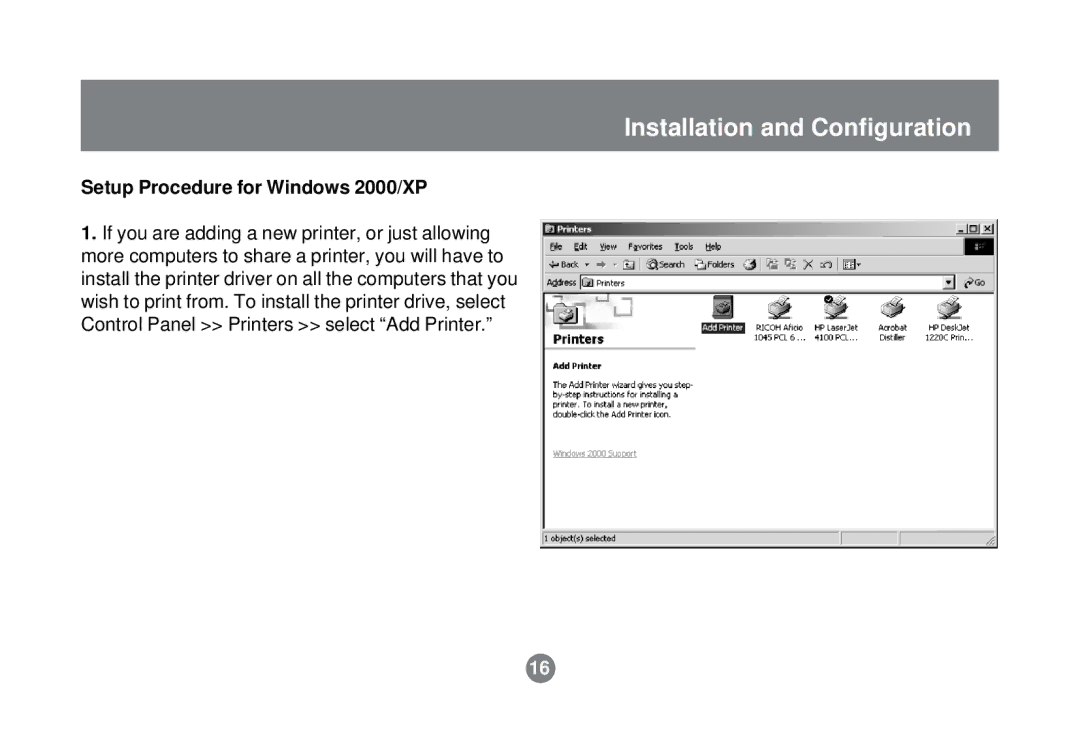Installation and Configuration
Setup Procedure for Windows 2000/XP
1.If you are adding a new printer, or just allowing more computers to share a printer, you will have to install the printer driver on all the computers that you wish to print from. To install the printer drive, select Control Panel >> Printers >> select “Add Printer.”
16