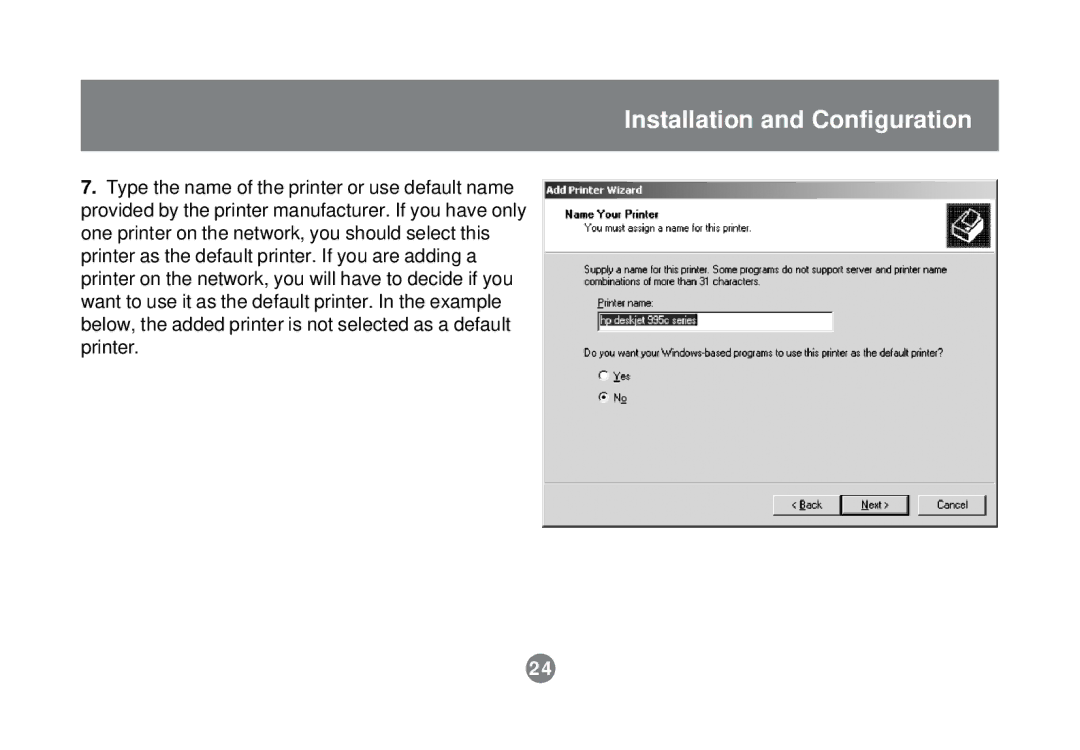Installation and Configuration
7.Type the name of the printer or use default name provided by the printer manufacturer. If you have only one printer on the network, you should select this printer as the default printer. If you are adding a printer on the network, you will have to decide if you want to use it as the default printer. In the example below, the added printer is not selected as a default printer.
24