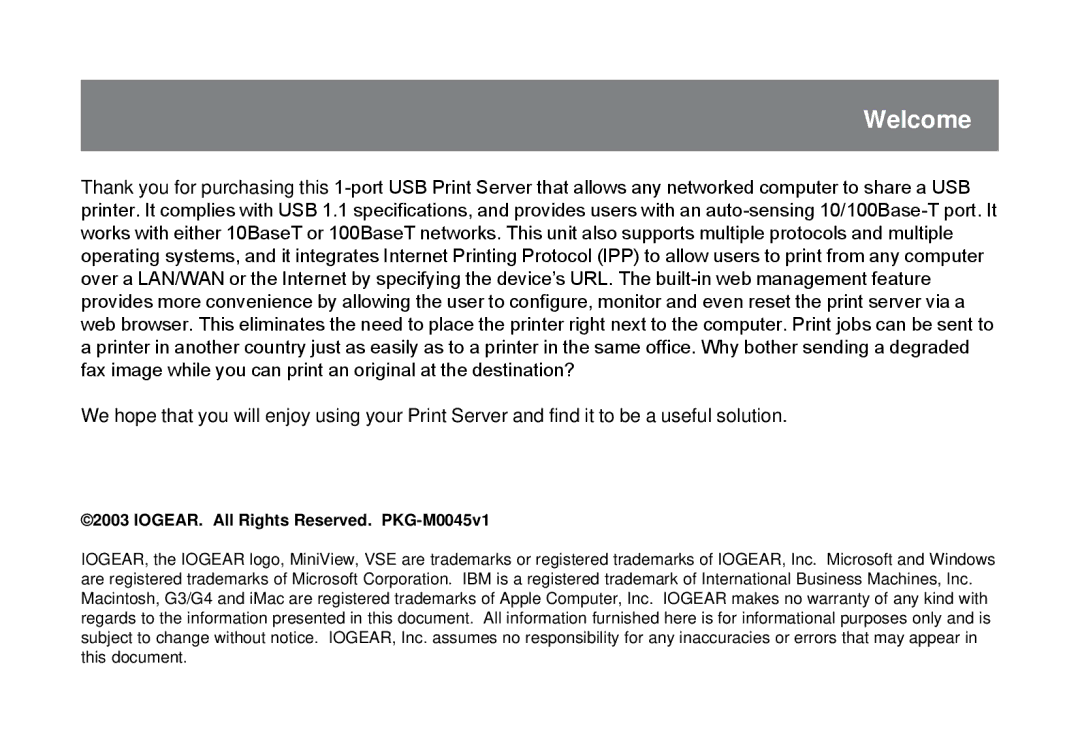Welcome
Thank you for purchasing this 1-port USB Print Server that allows any networked computer to share a USB printer. It complies with USB 1.1 specifications, and provides users with an auto-sensing 10/100Base-T port. It works with either 10BaseT or 100BaseT networks. This unit also supports multiple protocols and multiple operating systems, and it integrates Internet Printing Protocol (IPP) to allow users to print from any computer over a LAN/WAN or the Internet by specifying the device’s URL. The built-in web management feature provides more convenience by allowing the user to configure, monitor and even reset the print server via a web browser. This eliminates the need to place the printer right next to the computer. Print jobs can be sent to a printer in another country just as easily as to a printer in the same office. Why bother sending a degraded fax image while you can print an original at the destination?
We hope that you will enjoy using your Print Server and find it to be a useful solution.
©2003 IOGEAR. All Rights Reserved. PKG-M0045v1
IOGEAR, the IOGEAR logo, MiniView, VSE are trademarks or registered trademarks of IOGEAR, Inc. Microsoft and Windows are registered trademarks of Microsoft Corporation. IBM is a registered trademark of International Business Machines, Inc. Macintosh, G3/G4 and iMac are registered trademarks of Apple Computer, Inc. IOGEAR makes no warranty of any kind with regards to the information presented in this document. All information furnished here is for informational purposes only and is subject to change without notice. IOGEAR, Inc. assumes no responsibility for any inaccuracies or errors that may appear in this document.