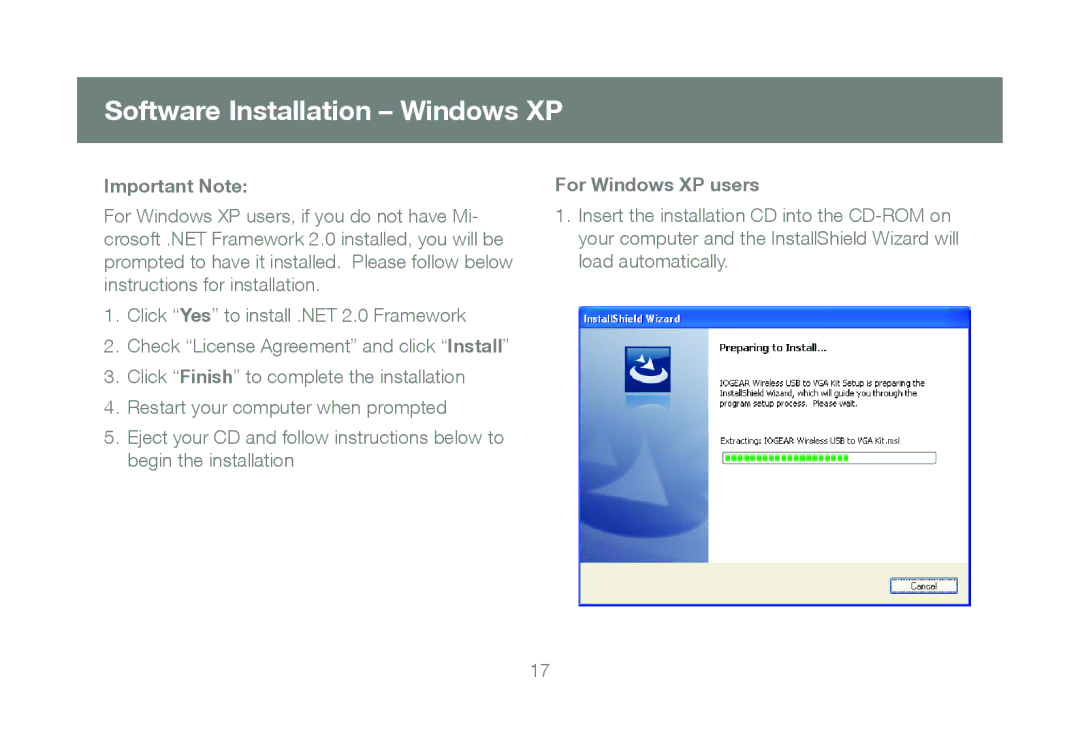Software Installation – Windows XP
Important Note:
For Windows XP users, if you do not have Mi- crosoft .NET Framework 2.0 installed, you will be prompted to have it installed. Please follow below instructions for installation.
1.Click “Yes” to install .NET 2.0 Framework
2.Check “License Agreement” and click “Install”
3.Click “Finish” to complete the installation
4.Restart your computer when prompted
5.Eject your CD and follow instructions below to begin the installation
For Windows XP users
1.Insert the installation CD into the
17