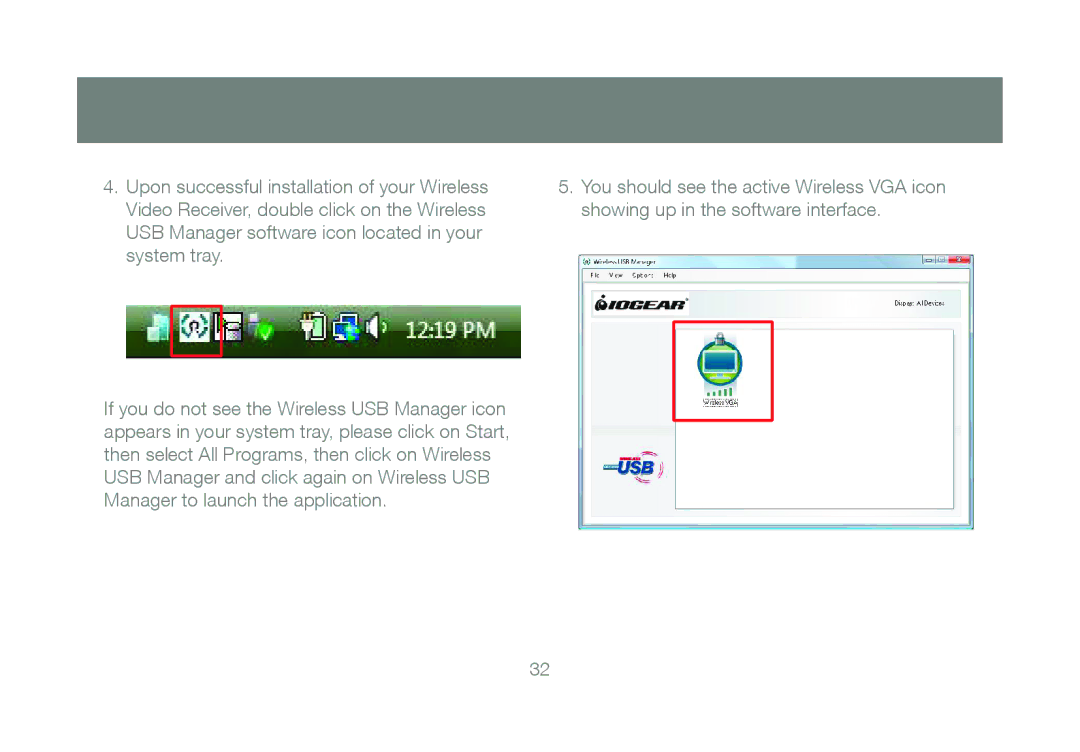4.Upon successful installation of your Wireless Video Receiver, double click on the Wireless USB Manager software icon located in your system tray.
If you do not see the Wireless USB Manager icon appears in your system tray, please click on Start, then select All Programs, then click on Wireless USB Manager and click again on Wireless USB Manager to launch the application.
5.You should see the active Wireless VGA icon showing up in the software interface.
32