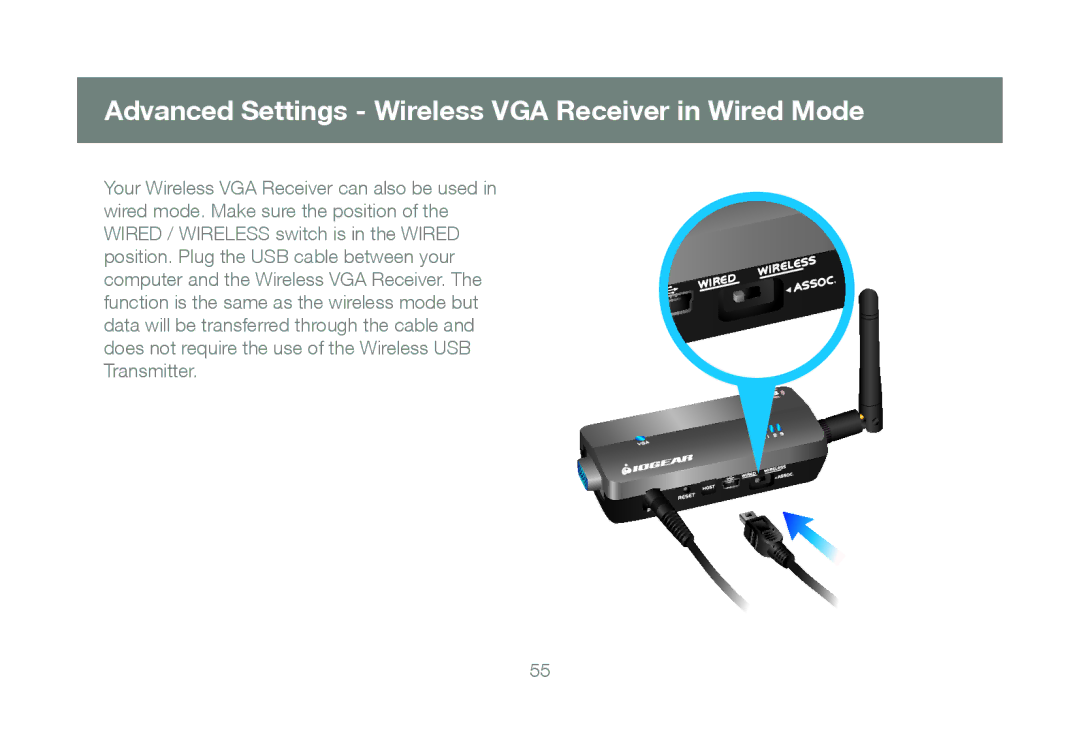Advanced Settings - Wireless VGA Receiver in Wired Mode
Your Wireless VGA Receiver can also be used in wired mode. Make sure the position of the WIRED / WIRELESS switch is in the WIRED position. Plug the USB cable between your computer and the Wireless VGA Receiver. The function is the same as the wireless mode but data will be transferred through the cable and does not require the use of the Wireless USB Transmitter.
55