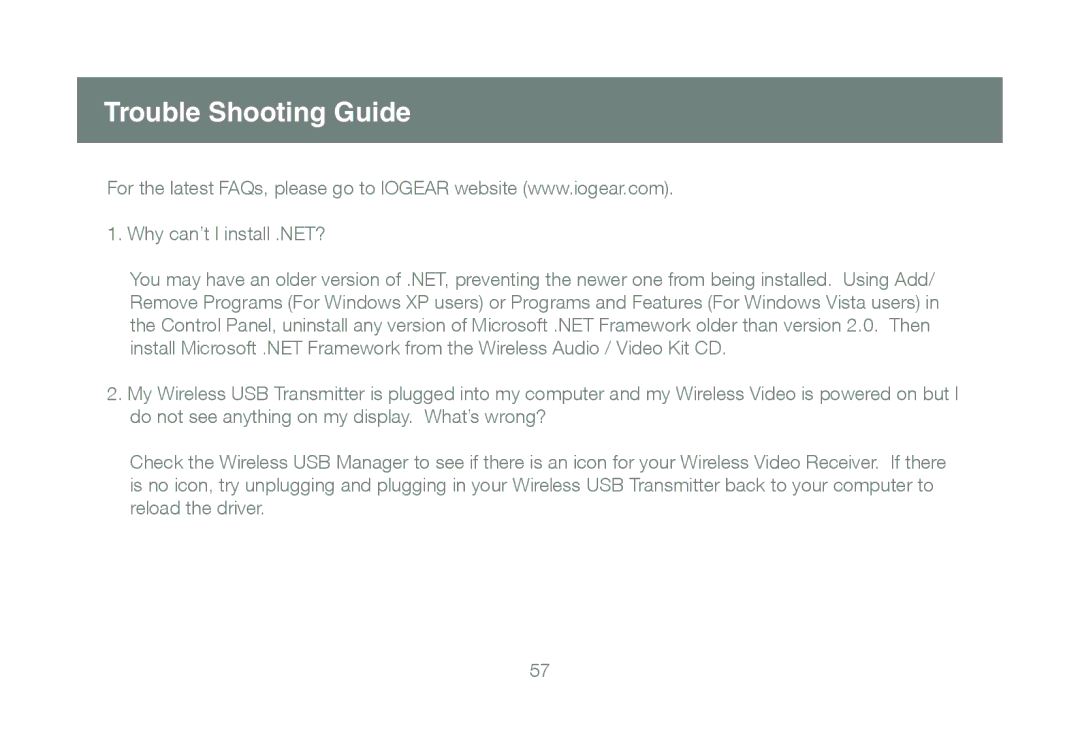Trouble Shooting Guide
For the latest FAQs, please go to IOGEAR website (www.iogear.com).
1.Why can’t I install .NET?
You may have an older version of .NET, preventing the newer one from being installed. Using Add/ Remove Programs (For Windows XP users) or Programs and Features (For Windows Vista users) in the Control Panel, uninstall any version of Microsoft .NET Framework older than version 2.0. Then install Microsoft .NET Framework from the Wireless Audio / Video Kit CD.
2.My Wireless USB Transmitter is plugged into my computer and my Wireless Video is powered on but I do not see anything on my display. What’s wrong?
Check the Wireless USB Manager to see if there is an icon for your Wireless Video Receiver. If there is no icon, try unplugging and plugging in your Wireless USB Transmitter back to your computer to reload the driver.
57