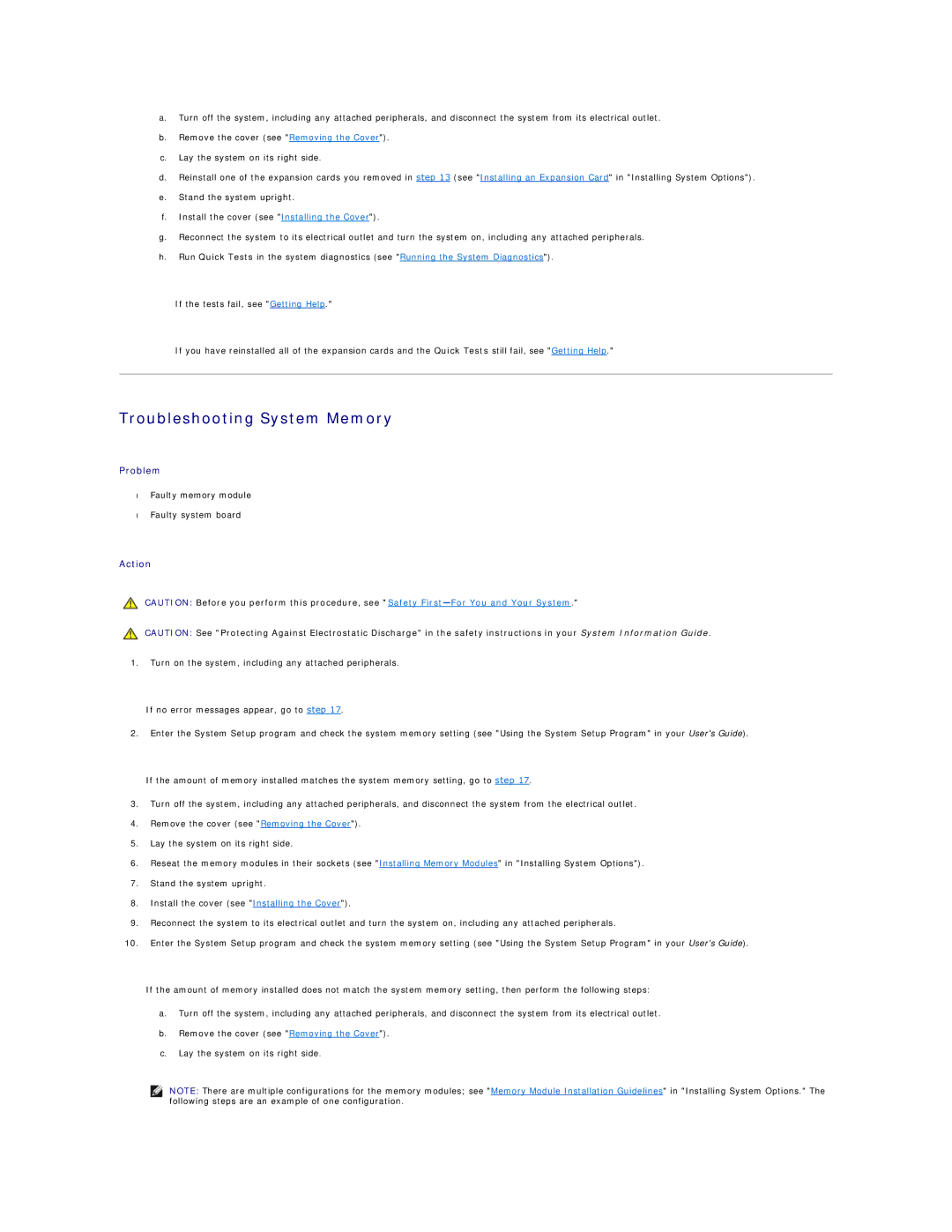a.Turn off the system, including any attached peripherals, and disconnect the system from its electrical outlet.
b.Remove the cover (see "Removing the Cover").
c.Lay the system on its right side.
d.Reinstall one of the expansion cards you removed in step 13 (see "Installing an Expansion Card" in "Installing System Options").
e.Stand the system upright.
f.Install the cover (see "Installing the Cover").
g.Reconnect the system to its electrical outlet and turn the system on, including any attached peripherals.
h.Run Quick Tests in the system diagnostics (see "Running the System Diagnostics").
If the tests fail, see "Getting Help."
If you have reinstalled all of the expansion cards and the Quick Tests still fail, see "Getting Help."
Troubleshooting System Memory
Problem
•Faulty memory module
•Faulty system board
Action
CAUTION: Before you perform this procedure, see "Safety
CAUTION: See "Protecting Against Electrostatic Discharge" in the safety instructions in your System Information Guide.
1.Turn on the system, including any attached peripherals.
If no error messages appear, go to step 17.
2.Enter the System Setup program and check the system memory setting (see "Using the System Setup Program" in your User's Guide).
If the amount of memory installed matches the system memory setting, go to step 17.
3.Turn off the system, including any attached peripherals, and disconnect the system from the electrical outlet.
4.Remove the cover (see "Removing the Cover").
5.Lay the system on its right side.
6.Reseat the memory modules in their sockets (see "Installing Memory Modules" in "Installing System Options").
7.Stand the system upright.
8.Install the cover (see "Installing the Cover").
9.Reconnect the system to its electrical outlet and turn the system on, including any attached peripherals.
10.Enter the System Setup program and check the system memory setting (see "Using the System Setup Program" in your User's Guide).
If the amount of memory installed does not match the system memory setting, then perform the following steps:
a.Turn off the system, including any attached peripherals, and disconnect the system from its electrical outlet.
b.Remove the cover (see "Removing the Cover").
c.Lay the system on its right side.
NOTE: There are multiple configurations for the memory modules; see "Memory Module Installation Guidelines" in "Installing System Options." The following steps are an example of one configuration.