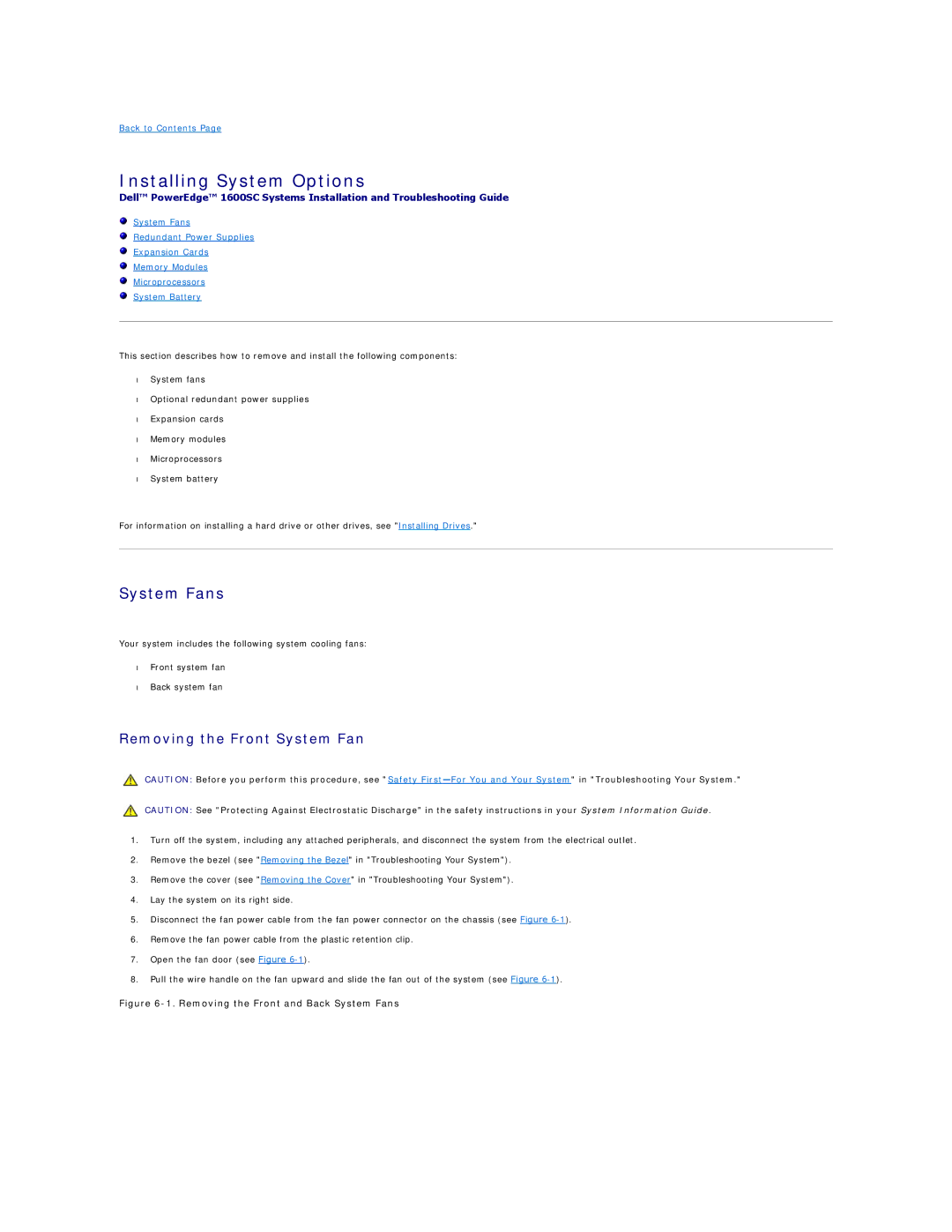Back to Contents Page
Installing System Options
Dell™ PowerEdge™ 1600SC Systems Installation and Troubleshooting Guide
System Fans
Redundant Power Supplies
Expansion Cards
Memory Modules
Microprocessors
System Battery
This section describes how to remove and install the following components:
•System fans
•Optional redundant power supplies
•Expansion cards
•Memory modules
•Microprocessors
•System battery
For information on installing a hard drive or other drives, see "Installing Drives."
System Fans
Your system includes the following system cooling fans:
•Front system fan
•Back system fan
Removing the Front System Fan
CAUTION: Before you perform this procedure, see "Safety
CAUTION: See "Protecting Against Electrostatic Discharge" in the safety instructions in your System Information Guide.
1.Turn off the system, including any attached peripherals, and disconnect the system from the electrical outlet.
2.Remove the bezel (see "Removing the Bezel" in "Troubleshooting Your System").
3.Remove the cover (see "Removing the Cover" in "Troubleshooting Your System").
4.Lay the system on its right side.
5.Disconnect the fan power cable from the fan power connector on the chassis (see Figure
6.Remove the fan power cable from the plastic retention clip.
7.Open the fan door (see Figure
8.Pull the wire handle on the fan upward and slide the fan out of the system (see Figure