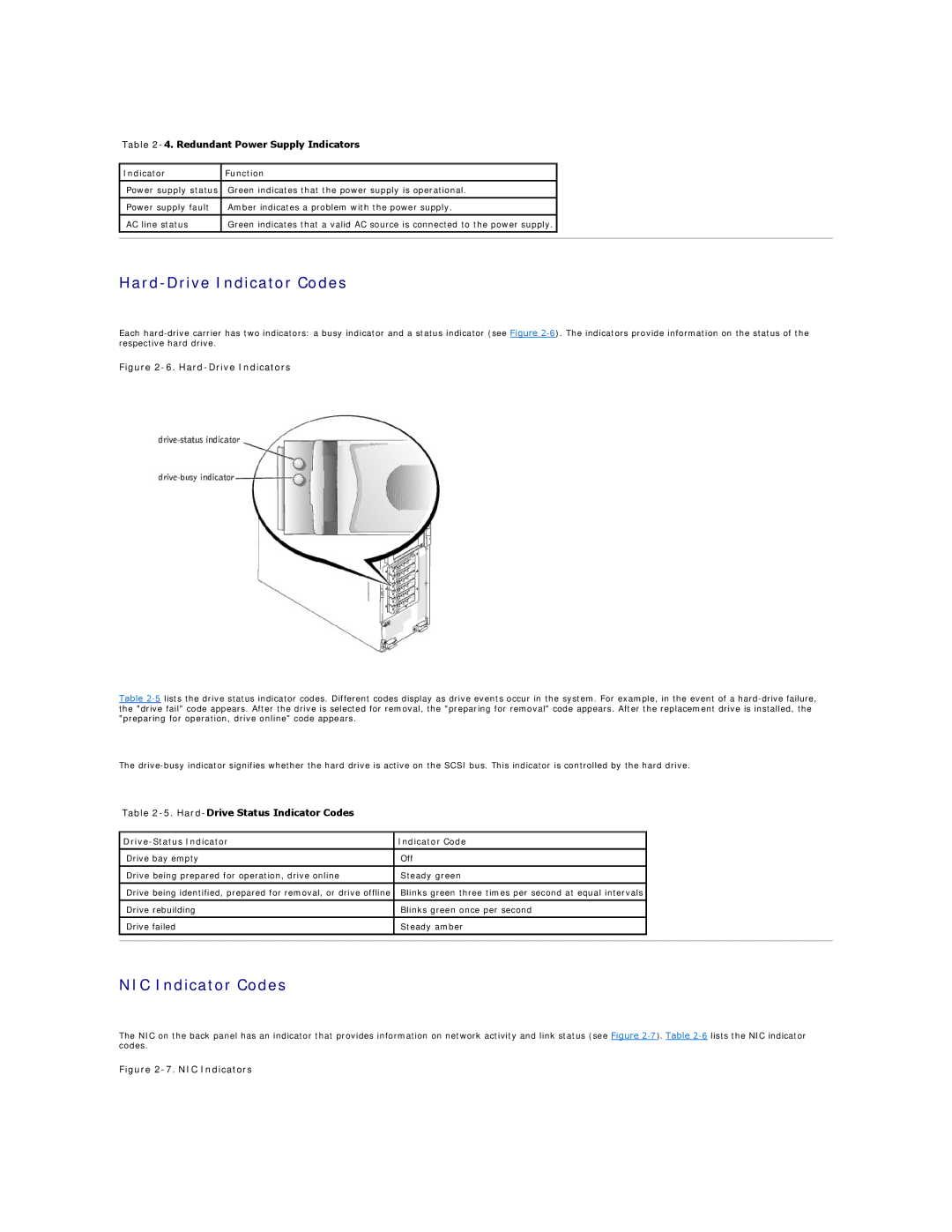Table 2-4. Redundant Power Supply Indicators
Indicator | Function |
|
|
|
|
Power supply status | Green indicates that the power supply is operational. |
|
|
|
|
Power supply fault | Amber indicates a problem with the power supply. |
|
|
|
|
AC line status | Green indicates that a valid AC source is connected to the power supply. |
|
|
|
|
|
|
|
Hard-Drive Indicator Codes
Each
Figure 2-6. Hard-Drive Indicators
Table
The
Table 2-5. Hard-Drive Status Indicator Codes
| Indicator Code |
|
|
|
|
Drive bay empty | Off |
|
|
|
|
Drive being prepared for operation, drive online | Steady green |
|
|
|
|
Drive being identified, prepared for removal, or drive offline | Blinks green three times per second at equal intervals |
|
|
|
|
Drive rebuilding | Blinks green once per second |
|
|
|
|
Drive failed | Steady amber |
|
|
|
|
|
|
|
NIC Indicator Codes
The NIC on the back panel has an indicator that provides information on network activity and link status (see Figure