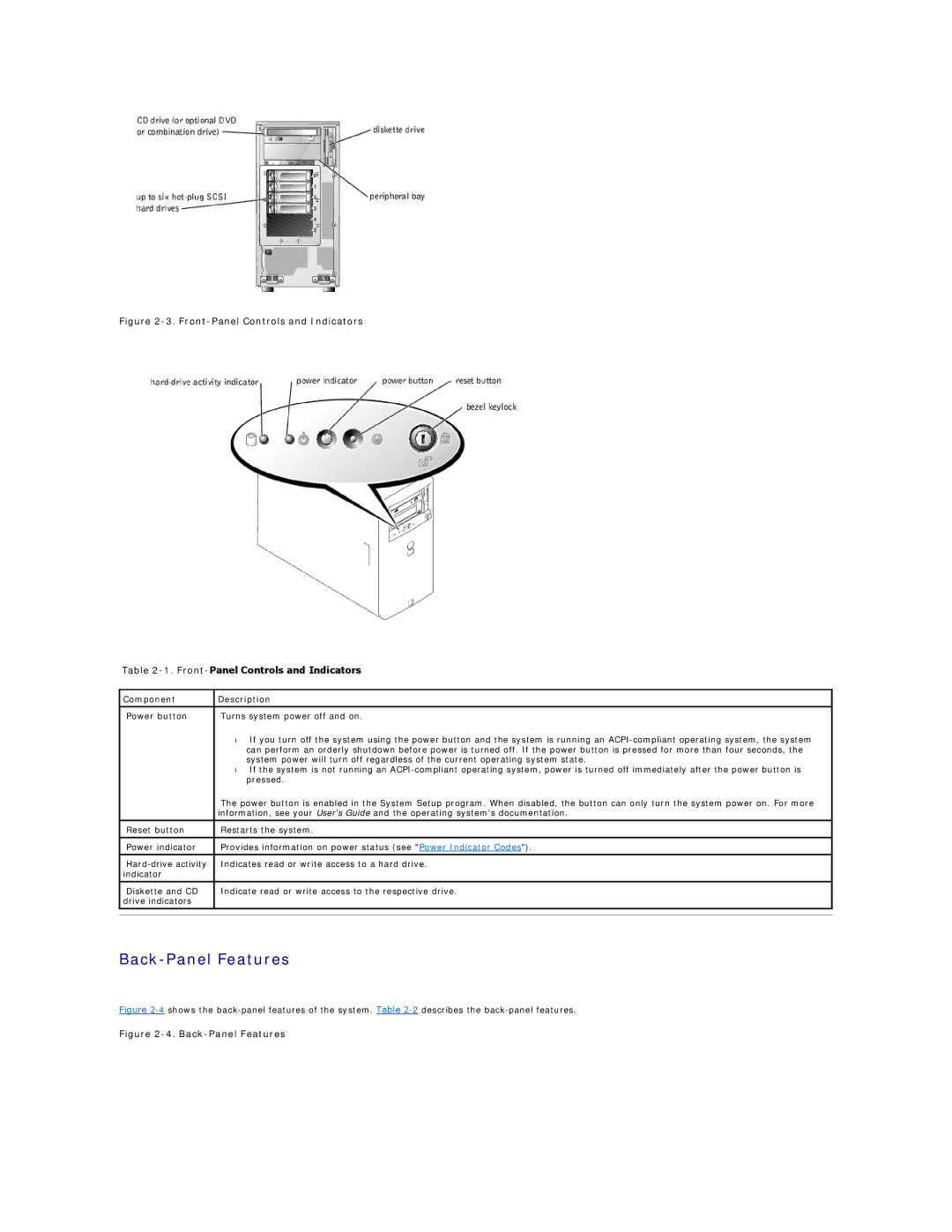Figure 2-3. Front-Panel Controls and Indicators
Table
Component | Description |
|
|
Power button | Turns system power off and on. |
| • If you turn off the system using the power button and the system is running an |
| can perform an orderly shutdown before power is turned off. If the power button is pressed for more than four seconds, the |
| system power will turn off regardless of the current operating system state. |
| • If the system is not running an |
| pressed. |
| The power button is enabled in the System Setup program. When disabled, the button can only turn the system power on. For more |
| information, see your User's Guide and the operating system's documentation. |
|
|
Reset button | Restarts the system. |
|
|
Power indicator | Provides information on power status (see "Power Indicator Codes"). |
|
|
Indicates read or write access to a hard drive. | |
indicator |
|
|
|
Diskette and CD | Indicate read or write access to the respective drive. |
drive indicators |
|
|
|
|
|