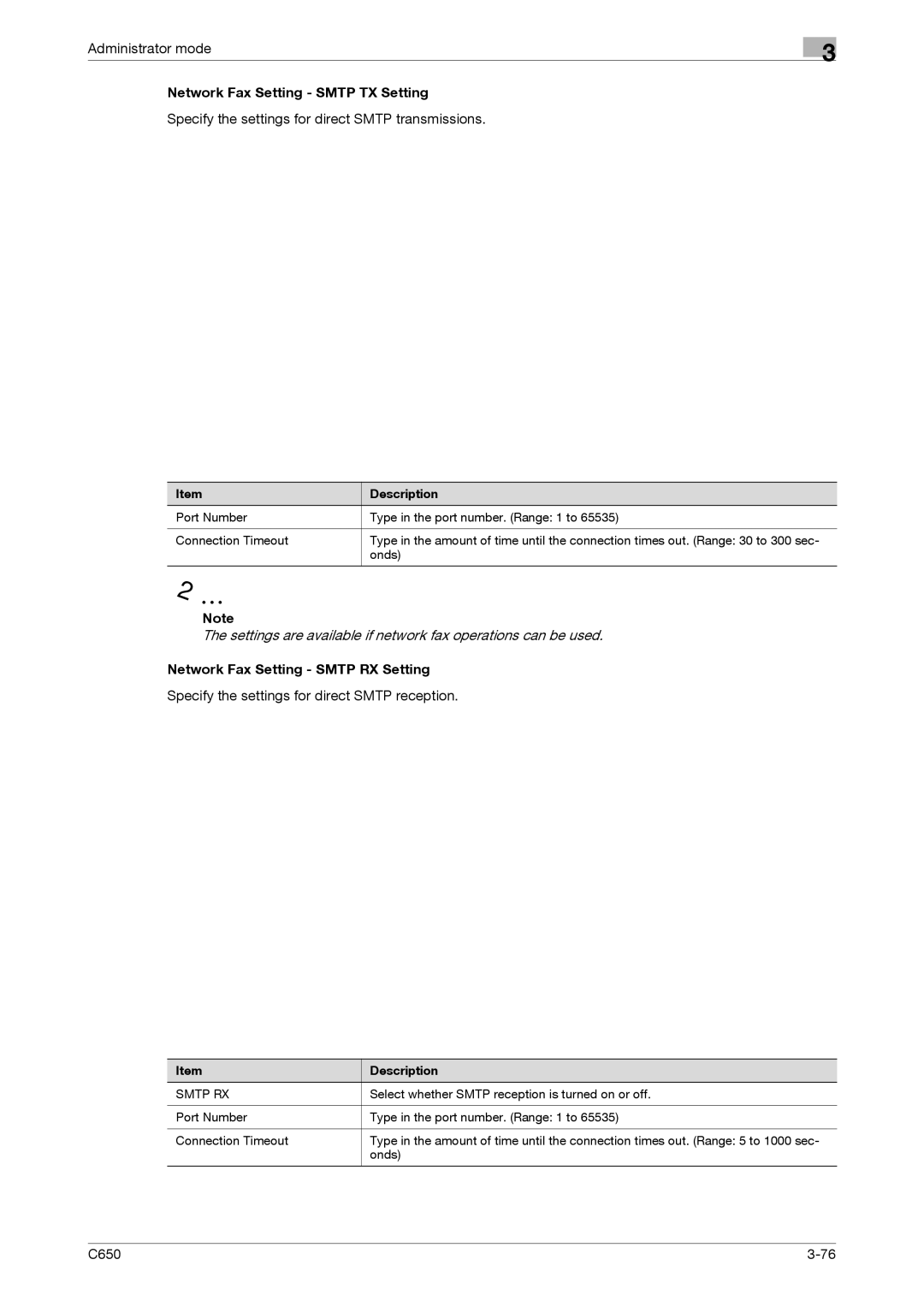Administrator mode
3
Network Fax Setting - SMTP TX Setting
Specify the settings for direct SMTP transmissions.
Item | Description |
Port Number | Type in the port number. (Range: 1 to 65535) |
|
|
Connection Timeout | Type in the amount of time until the connection times out. (Range: 30 to 300 sec- |
| onds) |
|
|
Note
The settings are available if network fax operations can be used.
Network Fax Setting - SMTP RX Setting
Specify the settings for direct SMTP reception.
Item | Description |
SMTP RX | Select whether SMTP reception is turned on or off. |
|
|
Port Number | Type in the port number. (Range: 1 to 65535) |
|
|
Connection Timeout | Type in the amount of time until the connection times out. (Range: 5 to 1000 sec- |
| onds) |
|
|
C650 |