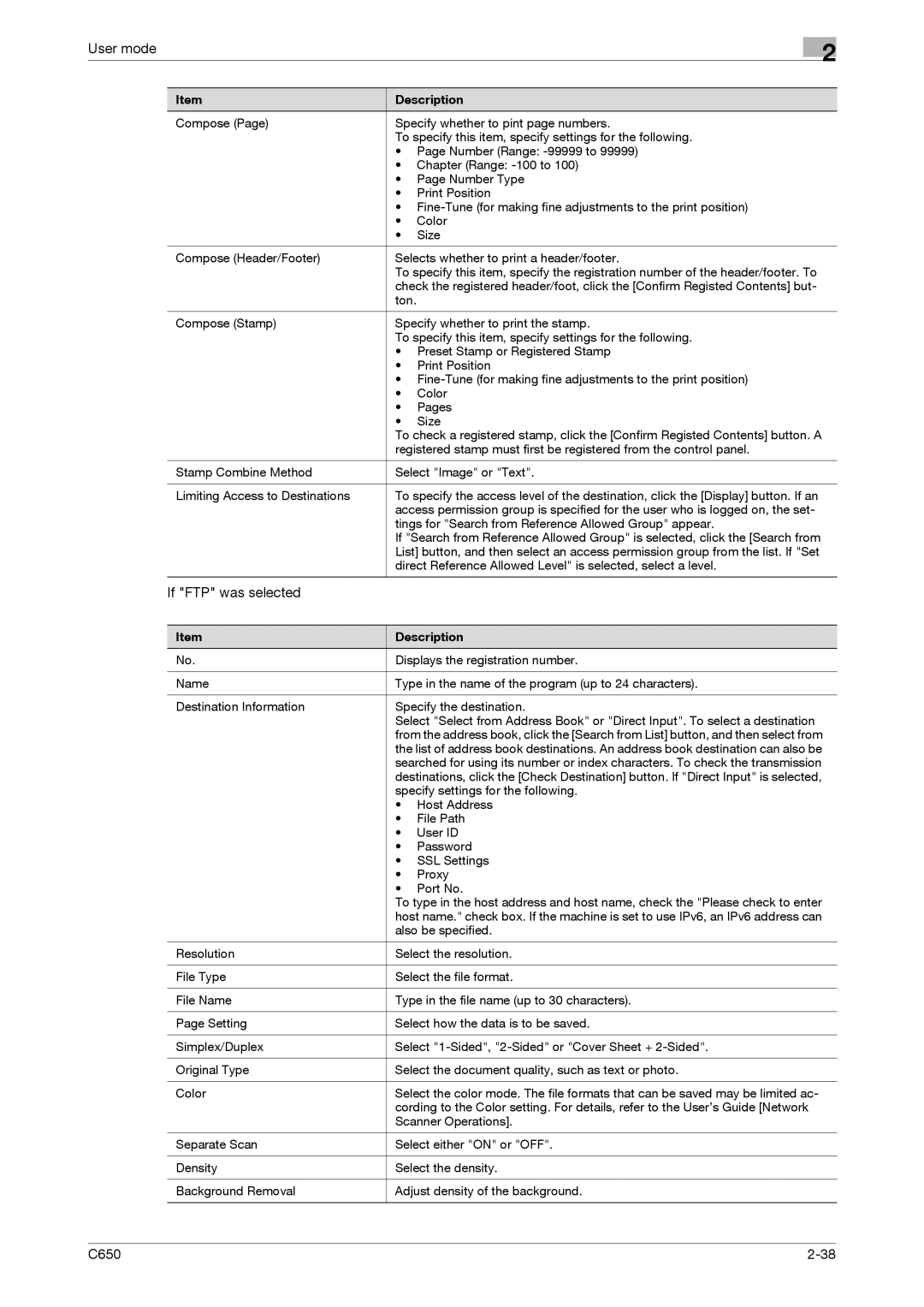User mode
2
Item | Description | |
Compose (Page) | Specify whether to pint page numbers. | |
| To specify this item, specify settings for the following. | |
| • Page Number (Range: | |
| • Chapter (Range: | |
| • | Page Number Type |
| • | Print Position |
| • | |
| • | Color |
| • | Size |
|
| |
Compose (Header/Footer) | Selects whether to print a header/footer. | |
| To specify this item, specify the registration number of the header/footer. To | |
| check the registered header/foot, click the [Confirm Registed Contents] but- | |
| ton. |
|
|
| |
Compose (Stamp) | Specify whether to print the stamp. | |
| To specify this item, specify settings for the following. | |
| • Preset Stamp or Registered Stamp | |
| • | Print Position |
| • | |
| • | Color |
| • | Pages |
| • | Size |
| To check a registered stamp, click the [Confirm Registed Contents] button. A | |
| registered stamp must first be registered from the control panel. | |
|
| |
Stamp Combine Method | Select "Image" or "Text". | |
|
| |
Limiting Access to Destinations | To specify the access level of the destination, click the [Display] button. If an | |
| access permission group is specified for the user who is logged on, the set- | |
| tings for "Search from Reference Allowed Group" appear. | |
| If "Search from Reference Allowed Group" is selected, click the [Search from | |
| List] button, and then select an access permission group from the list. If "Set | |
| direct Reference Allowed Level" is selected, select a level. | |
|
|
|
If "FTP" was selected |
|
|
Item | Description | |
No. | Displays the registration number. | |
|
| |
Name | Type in the name of the program (up to 24 characters). | |
|
| |
Destination Information | Specify the destination. | |
| Select "Select from Address Book" or "Direct Input". To select a destination | |
| from the address book, click the [Search from List] button, and then select from | |
| the list of address book destinations. An address book destination can also be | |
| searched for using its number or index characters. To check the transmission | |
| destinations, click the [Check Destination] button. If "Direct Input" is selected, | |
| specify settings for the following. | |
| • | Host Address |
| • | File Path |
| • | User ID |
| • | Password |
| • | SSL Settings |
| • | Proxy |
| • | Port No. |
| To type in the host address and host name, check the "Please check to enter | |
| host name." check box. If the machine is set to use IPv6, an IPv6 address can | |
| also be specified. | |
|
| |
Resolution | Select the resolution. | |
|
| |
File Type | Select the file format. | |
|
| |
File Name | Type in the file name (up to 30 characters). | |
|
| |
Page Setting | Select how the data is to be saved. | |
|
| |
Simplex/Duplex | Select | |
|
| |
Original Type | Select the document quality, such as text or photo. | |
|
| |
Color | Select the color mode. The file formats that can be saved may be limited ac- | |
| cording to the Color setting. For details, refer to the User’s Guide [Network | |
| Scanner Operations]. | |
|
| |
Separate Scan | Select either "ON" or "OFF". | |
|
| |
Density | Select the density. | |
|
| |
Background Removal | Adjust density of the background. | |
|
|
|
C650 |