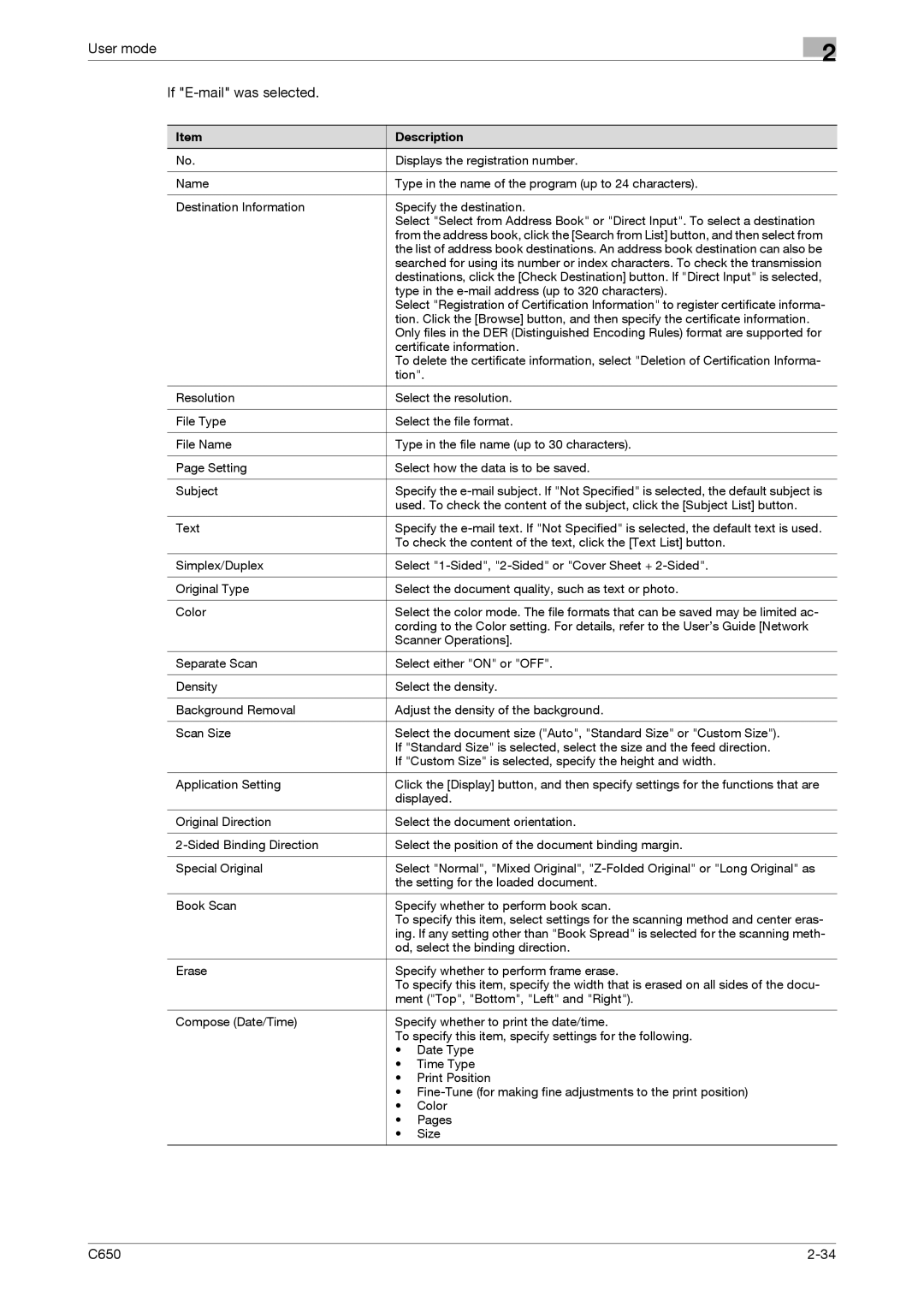User mode
If "E-mail" was selected.
2
Item | Description | |
No. | Displays the registration number. | |
|
| |
Name | Type in the name of the program (up to 24 characters). | |
|
| |
Destination Information | Specify the destination. | |
| Select "Select from Address Book" or "Direct Input". To select a destination | |
| from the address book, click the [Search from List] button, and then select from | |
| the list of address book destinations. An address book destination can also be | |
| searched for using its number or index characters. To check the transmission | |
| destinations, click the [Check Destination] button. If "Direct Input" is selected, | |
| type in the | |
| Select "Registration of Certification Information" to register certificate informa- | |
| tion. Click the [Browse] button, and then specify the certificate information. | |
| Only files in the DER (Distinguished Encoding Rules) format are supported for | |
| certificate information. | |
| To delete the certificate information, select "Deletion of Certification Informa- | |
| tion". | |
|
| |
Resolution | Select the resolution. | |
|
| |
File Type | Select the file format. | |
|
| |
File Name | Type in the file name (up to 30 characters). | |
|
| |
Page Setting | Select how the data is to be saved. | |
|
| |
Subject | Specify the | |
| used. To check the content of the subject, click the [Subject List] button. | |
|
| |
Text | Specify the | |
| To check the content of the text, click the [Text List] button. | |
|
| |
Simplex/Duplex | Select | |
|
| |
Original Type | Select the document quality, such as text or photo. | |
|
| |
Color | Select the color mode. The file formats that can be saved may be limited ac- | |
| cording to the Color setting. For details, refer to the User’s Guide [Network | |
| Scanner Operations]. | |
|
| |
Separate Scan | Select either "ON" or "OFF". | |
|
| |
Density | Select the density. | |
|
| |
Background Removal | Adjust the density of the background. | |
|
| |
Scan Size | Select the document size ("Auto", "Standard Size" or "Custom Size"). | |
| If "Standard Size" is selected, select the size and the feed direction. | |
| If "Custom Size" is selected, specify the height and width. | |
|
| |
Application Setting | Click the [Display] button, and then specify settings for the functions that are | |
| displayed. | |
|
| |
Original Direction | Select the document orientation. | |
|
| |
Select the position of the document binding margin. | ||
|
| |
Special Original | Select "Normal", "Mixed Original", | |
| the setting for the loaded document. | |
|
| |
Book Scan | Specify whether to perform book scan. | |
| To specify this item, select settings for the scanning method and center eras- | |
| ing. If any setting other than "Book Spread" is selected for the scanning meth- | |
| od, select the binding direction. | |
|
| |
Erase | Specify whether to perform frame erase. | |
| To specify this item, specify the width that is erased on all sides of the docu- | |
| ment ("Top", "Bottom", "Left" and "Right"). | |
|
| |
Compose (Date/Time) | Specify whether to print the date/time. | |
| To specify this item, specify settings for the following. | |
| • | Date Type |
| • | Time Type |
| • | Print Position |
| • | |
| • | Color |
| • | Pages |
| • | Size |
|
|
|
C650 |