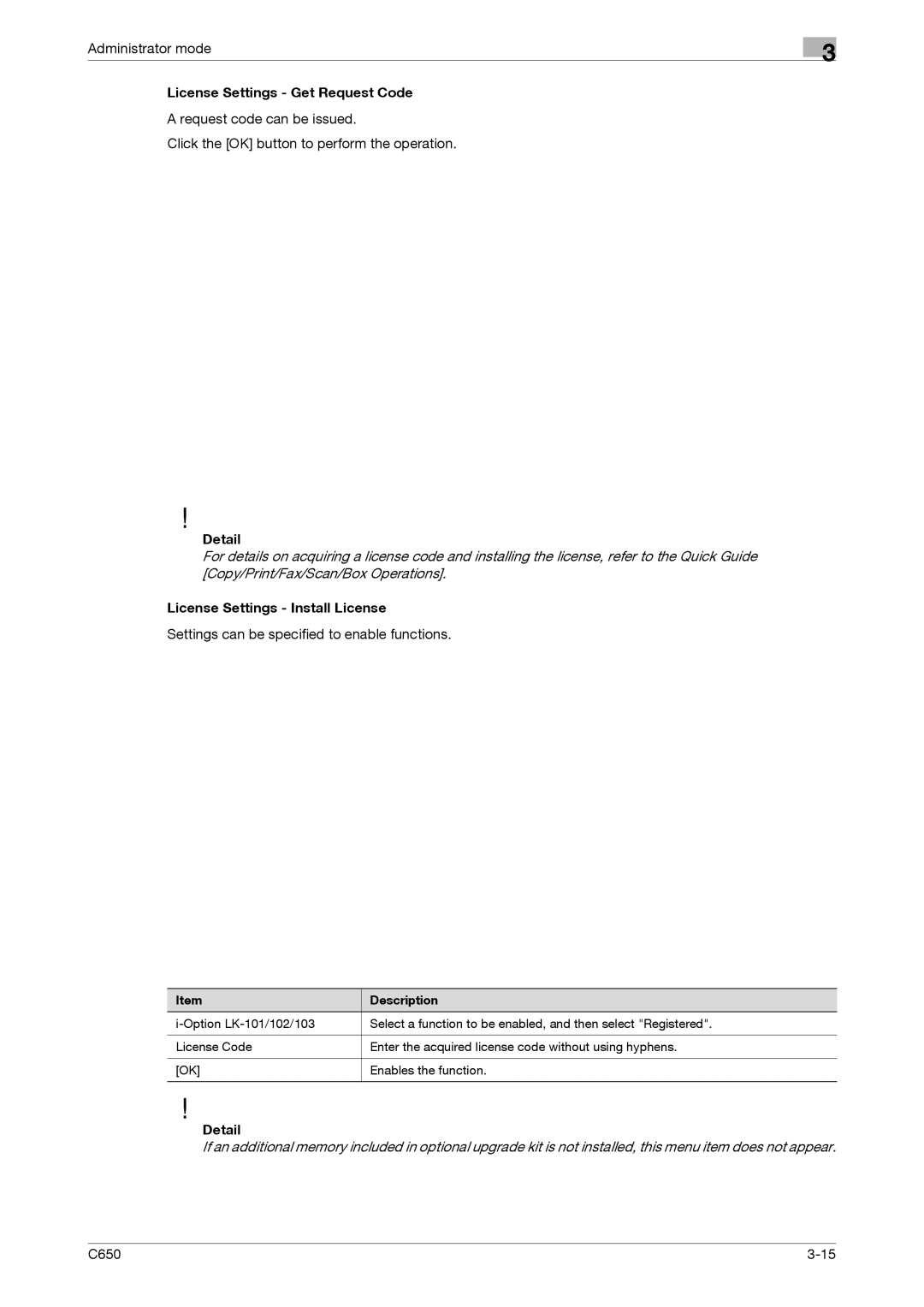Administrator mode
3
License Settings - Get Request Code
A request code can be issued.
Click the [OK] button to perform the operation.
!
Detail
For details on acquiring a license code and installing the license, refer to the Quick Guide [Copy/Print/Fax/Scan/Box Operations].
License Settings - Install License
Settings can be specified to enable functions.
Item | Description |
Select a function to be enabled, and then select "Registered". | |
|
|
License Code | Enter the acquired license code without using hyphens. |
|
|
[OK] | Enables the function. |
|
|
!
Detail
If an additional memory included in optional upgrade kit is not installed, this menu item does not appear.
C650 |