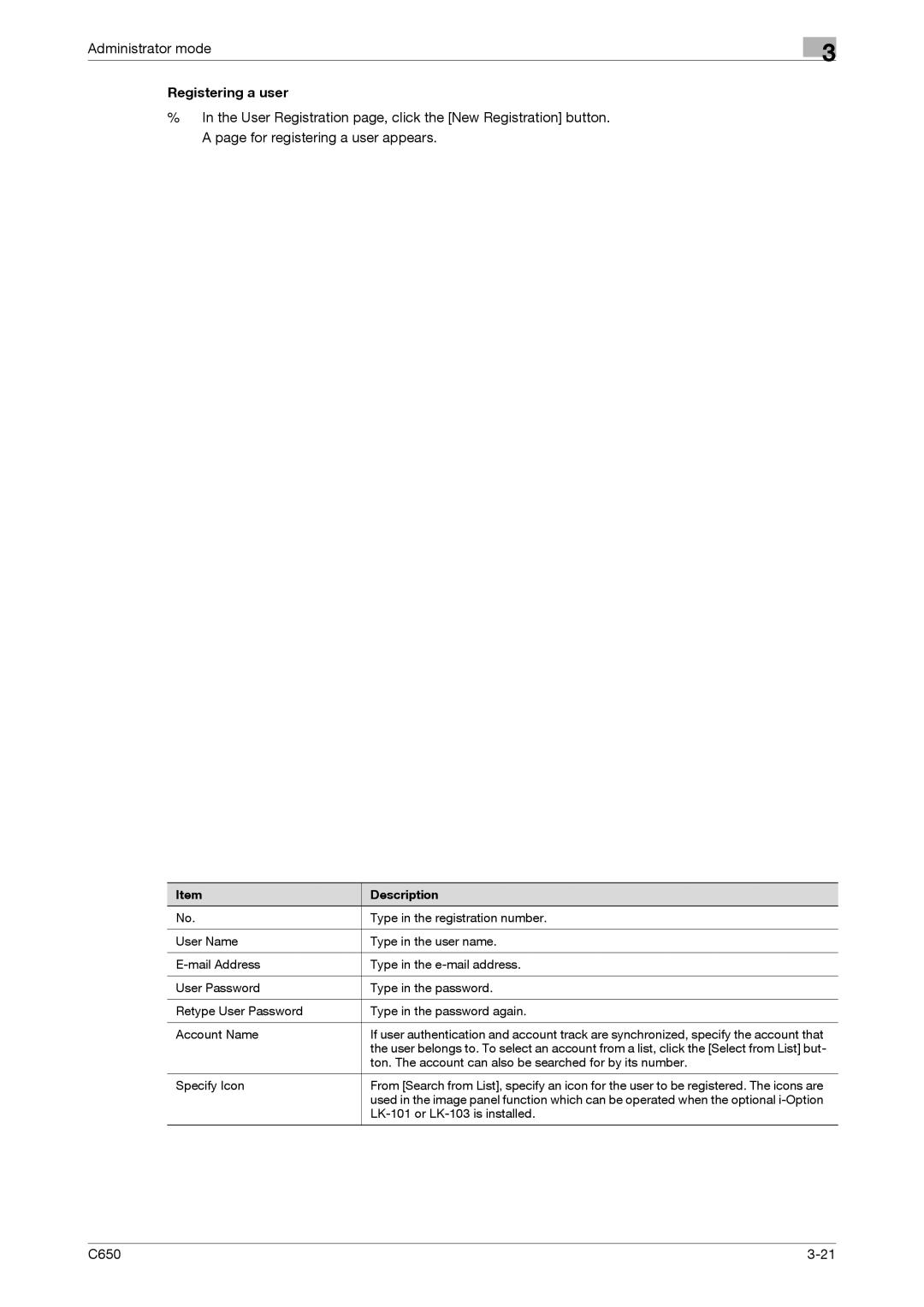Administrator mode
Registering a user
%In the User Registration page, click the [New Registration] button. A page for registering a user appears.
3
Item | Description |
No. | Type in the registration number. |
|
|
User Name | Type in the user name. |
|
|
Type in the | |
|
|
User Password | Type in the password. |
|
|
Retype User Password | Type in the password again. |
|
|
Account Name | If user authentication and account track are synchronized, specify the account that |
| the user belongs to. To select an account from a list, click the [Select from List] but- |
| ton. The account can also be searched for by its number. |
|
|
Specify Icon | From [Search from List], specify an icon for the user to be registered. The icons are |
| used in the image panel function which can be operated when the optional |
| |
|
|
C650 |