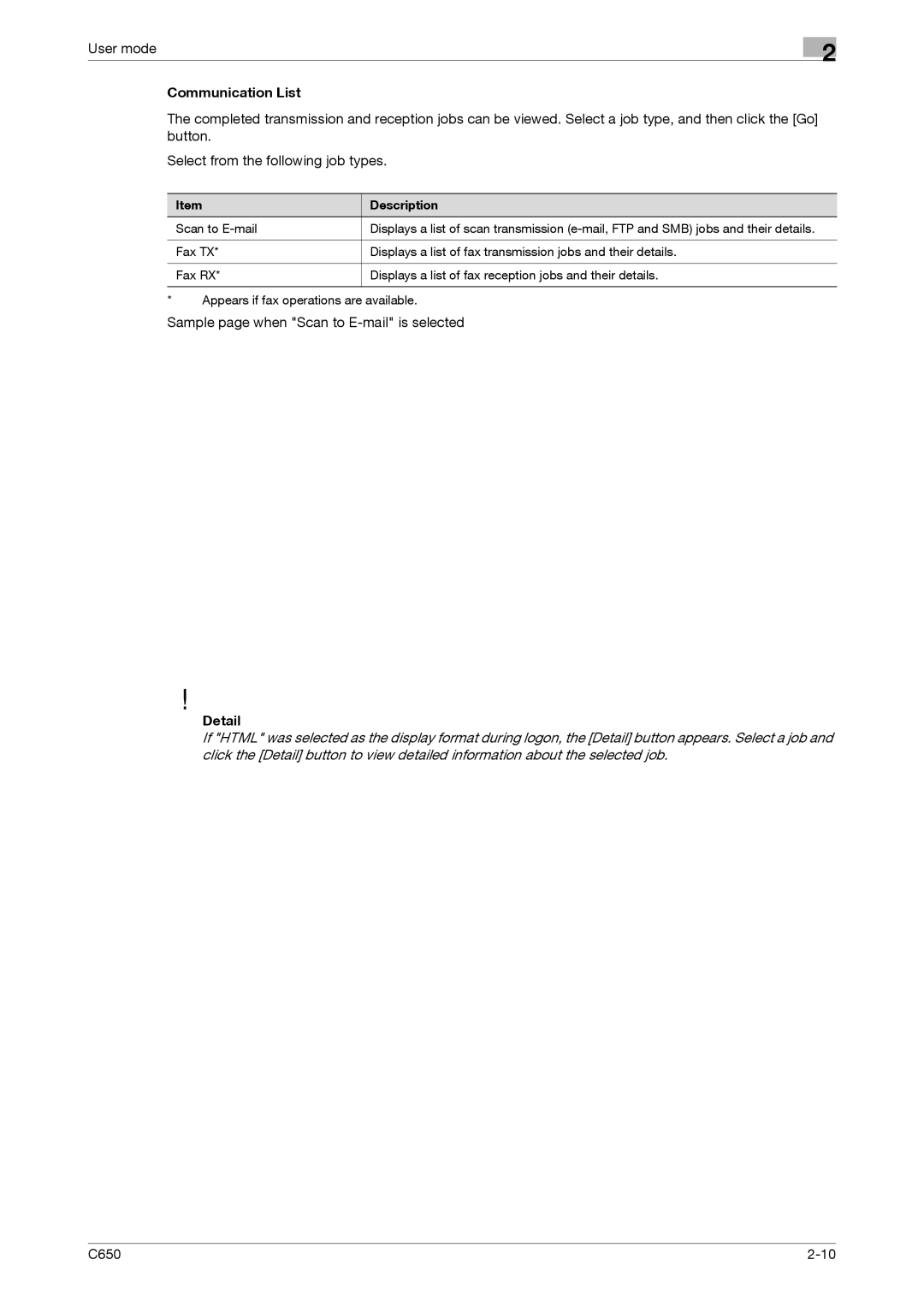User mode | 2 |
|
Communication List
The completed transmission and reception jobs can be viewed. Select a job type, and then click the [Go] button.
Select from the following job types.
Item | Description |
Scan to | Displays a list of scan transmission |
|
|
Fax TX* | Displays a list of fax transmission jobs and their details. |
|
|
Fax RX* | Displays a list of fax reception jobs and their details. |
|
|
*Appears if fax operations are available.
Sample page when "Scan to E-mail" is selected
!
Detail
If "HTML" was selected as the display format during logon, the [Detail] button appears. Select a job and click the [Detail] button to view detailed information about the selected job.
C650 |