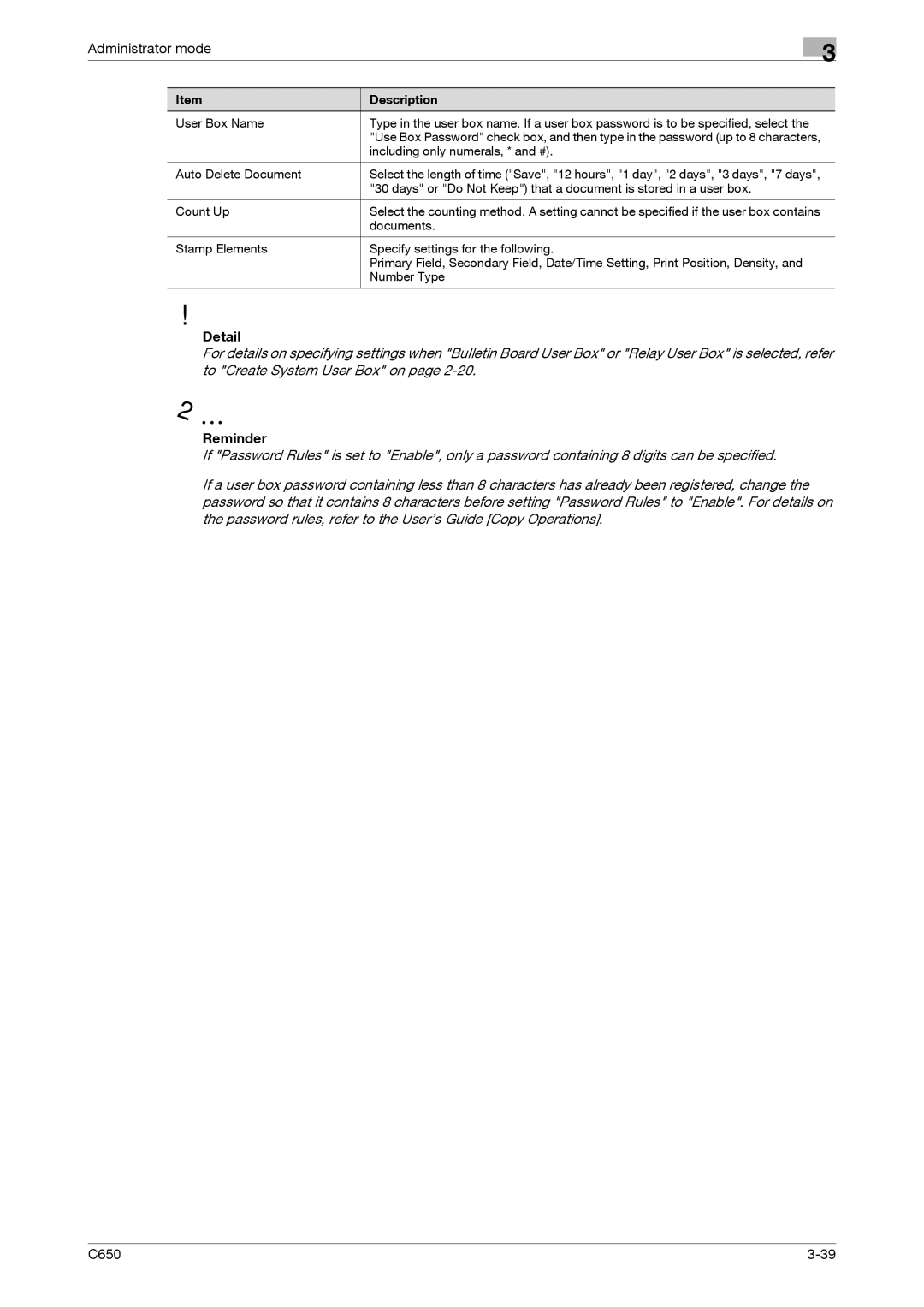Administrator mode
3
Item | Description |
User Box Name | Type in the user box name. If a user box password is to be specified, select the |
| "Use Box Password" check box, and then type in the password (up to 8 characters, |
| including only numerals, * and #). |
|
|
Auto Delete Document | Select the length of time ("Save", "12 hours", "1 day", "2 days", "3 days", "7 days", |
| "30 days" or "Do Not Keep") that a document is stored in a user box. |
|
|
Count Up | Select the counting method. A setting cannot be specified if the user box contains |
| documents. |
|
|
Stamp Elements | Specify settings for the following. |
| Primary Field, Secondary Field, Date/Time Setting, Print Position, Density, and |
| Number Type |
|
|
!
Detail
For details on specifying settings when "Bulletin Board User Box" or "Relay User Box" is selected, refer to "Create System User Box" on page
Reminder
If "Password Rules" is set to "Enable", only a password containing 8 digits can be specified.
If a user box password containing less than 8 characters has already been registered, change the password so that it contains 8 characters before setting "Password Rules" to "Enable". For details on the password rules, refer to the User’s Guide [Copy Operations].
C650 |