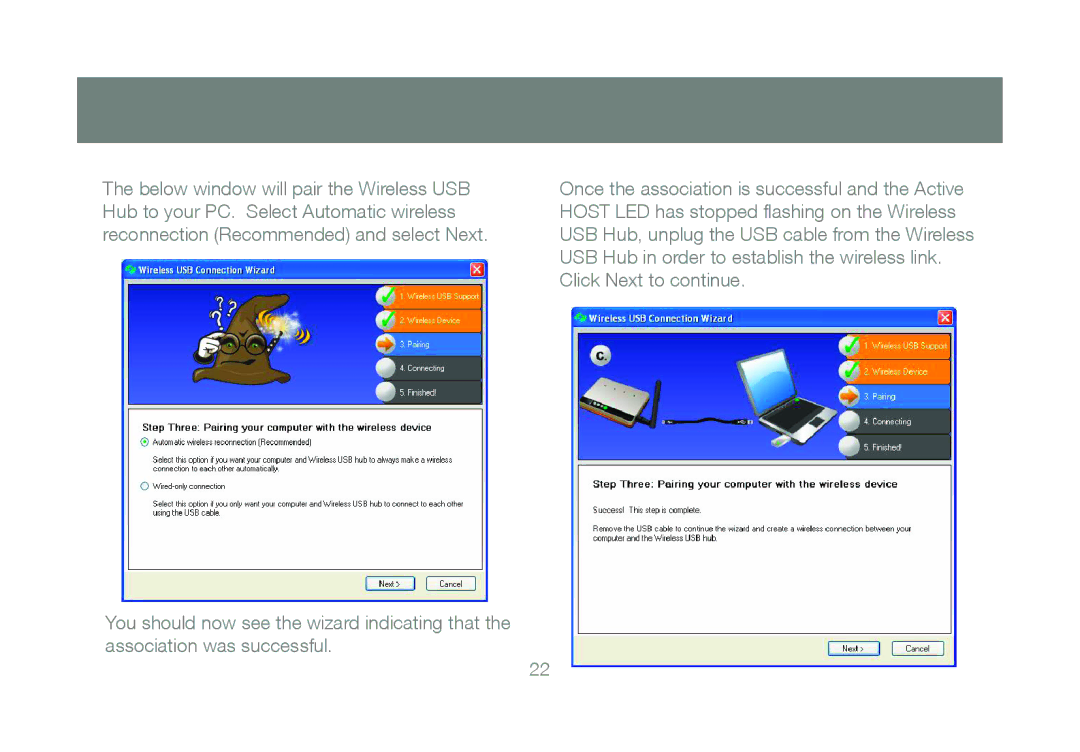The below window will pair the Wireless USB Hub to your PC. Select Automatic wireless reconnection (Recommended) and select Next.
You should now see the wizard indicating that the association was successful.
Once the association is successful and the Active HOST LED has stopped flashing on the Wireless USB Hub, unplug the USB cable from the Wireless USB Hub in order to establish the wireless link. Click Next to continue.
22