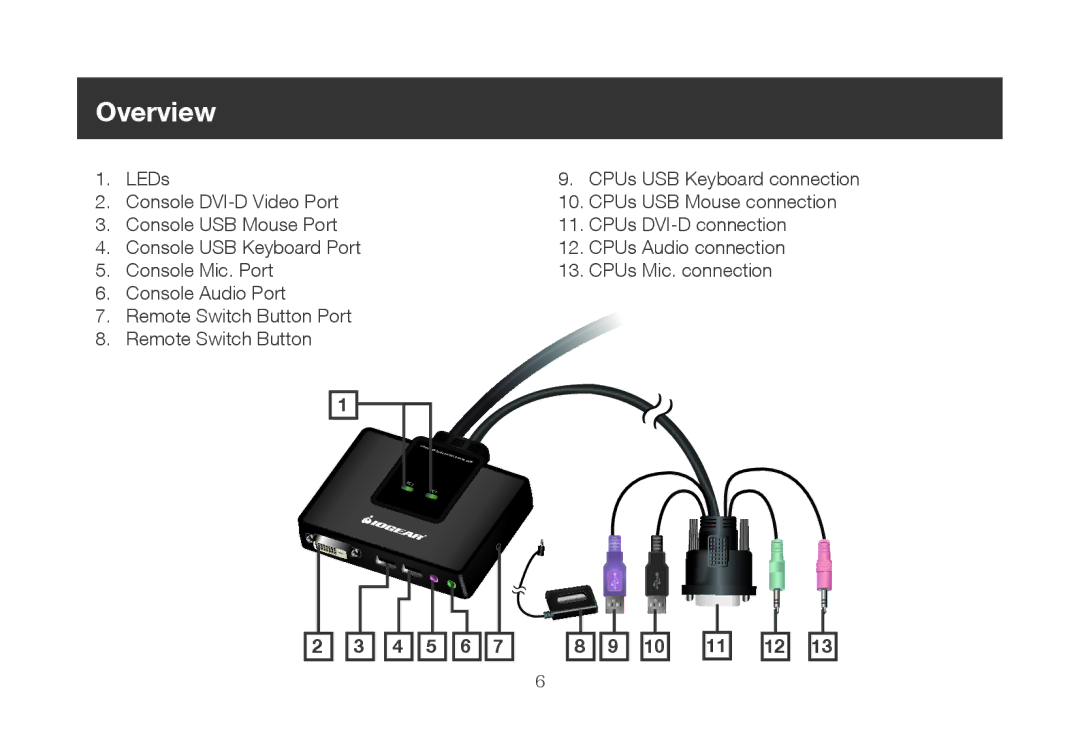Overview
1.LEDs
2.Console
3.Console USB Mouse Port
4.Console USB Keyboard Port
5.Console Mic. Port
6.Console Audio Port
7.Remote Switch Button Port
8.Remote Switch Button
1
9.CPUs USB Keyboard connection
10.CPUs USB Mouse connection
11.CPUs
12.CPUs Audio connection
13.CPUs Mic. connection
Cable KVM
PC2
PC1
2 
 3
3 
 4
4 
 5
5 
 6
6 
 7
7
8 ![]()
![]() 9
9 ![]()
![]() 10
10
11
12
13
6