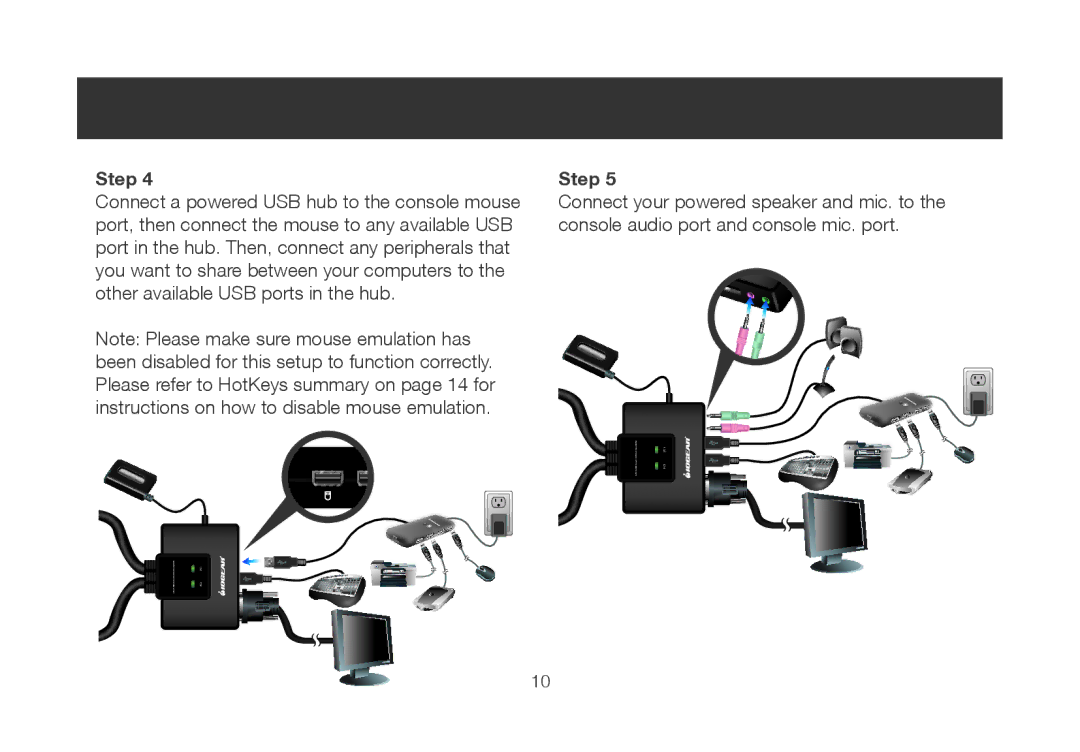Step 4
Connect a powered USB hub to the console mouse port, then connect the mouse to any available USB port in the hub. Then, connect any peripherals that you want to share between your computers to the other available USB ports in the hub.
Note: Please make sure mouse emulation has been disabled for this setup to function correctly. Please refer to HotKeys summary on page 14 for instructions on how to disable mouse emulation.
Step 5
Connect your powered speaker and mic. to the console audio port and console mic. port.
PC2 PC1
10