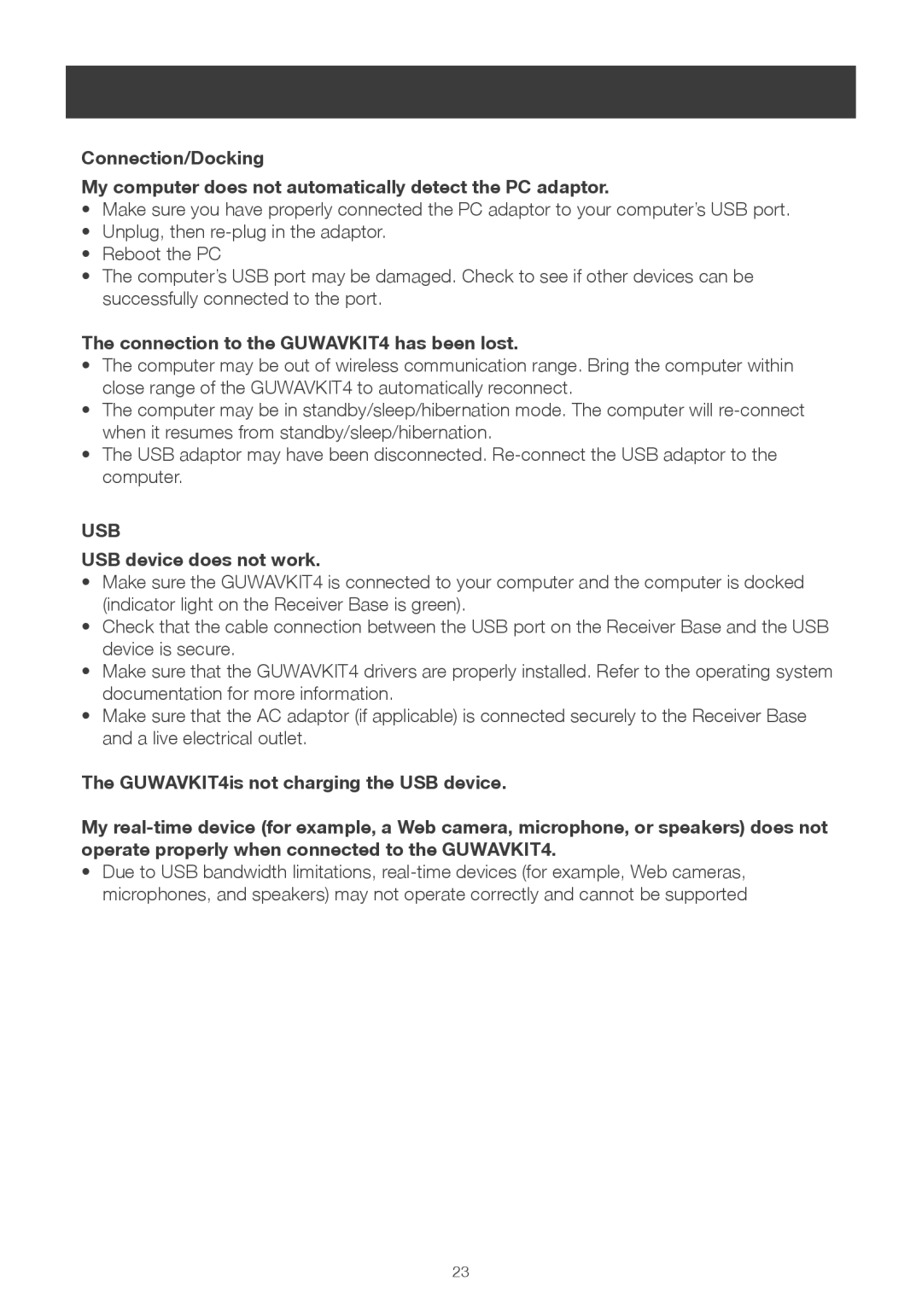Connection/Docking
My computer does not automatically detect the PC adaptor.
•Make sure you have properly connected the PC adaptor to your computer’s USB port.
•Unplug, then
•Reboot the PC
•The computer’s USB port may be damaged. Check to see if other devices can be successfully connected to the port.
The connection to the GUWAVKIT4 has been lost.
•The computer may be out of wireless communication range. Bring the computer within close range of the GUWAVKIT4 to automatically reconnect.
•The computer may be in standby/sleep/hibernation mode. The computer will
•The USB adaptor may have been disconnected.
USB
USB device does not work.
•Make sure the GUWAVKIT4 is connected to your computer and the computer is docked (indicator light on the Receiver Base is green).
•Check that the cable connection between the USB port on the Receiver Base and the USB device is secure.
•Make sure that the GUWAVKIT4 drivers are properly installed. Refer to the operating system documentation for more information.
•Make sure that the AC adaptor (if applicable) is connected securely to the Receiver Base and a live electrical outlet.
The GUWAVKIT4is not charging the USB device.
My
•Due to USB bandwidth limitations,
23