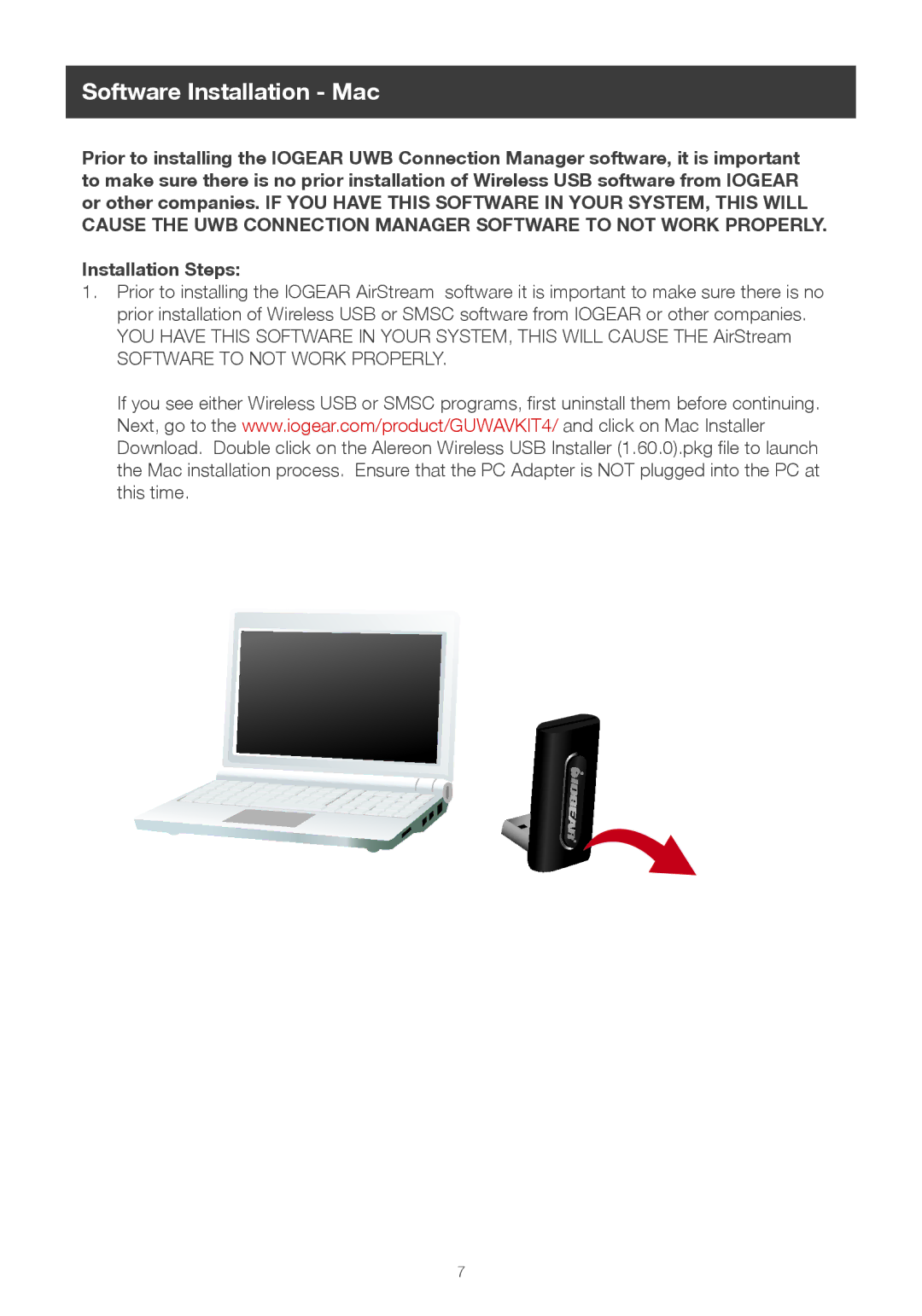Software Installation - Mac
Prior to installing the IOGEAR UWB Connection Manager software, it is important to make sure there is no prior installation of Wireless USB software from IOGEAR or other companies. IF YOU HAVE THIS SOFTWARE IN YOUR SYSTEM, THIS WILL CAUSE THE UWB CONNECTION MANAGER SOFTWARE TO NOT WORK PROPERLY.
Installation Steps:
1.Prior to installing the IOGEAR AirStream software it is important to make sure there is no prior installation of Wireless USB or SMSC software from IOGEAR or other companies.
YOU HAVE THIS SOFTWARE IN YOUR SYSTEM, THIS WILL CAUSE THE AirStream
SOFTWARE TO NOT WORK PROPERLY.
If you see either Wireless USB or SMSC programs, first uninstall them before continuing. Next, go to the www.iogear.com/product/GUWAVKIT4/ and click on Mac Installer
Download. Double click on the Alereon Wireless USB Installer (1.60.0).pkg file to launch the Mac installation process. Ensure that the PC Adapter is NOT plugged into the PC at this time.
7