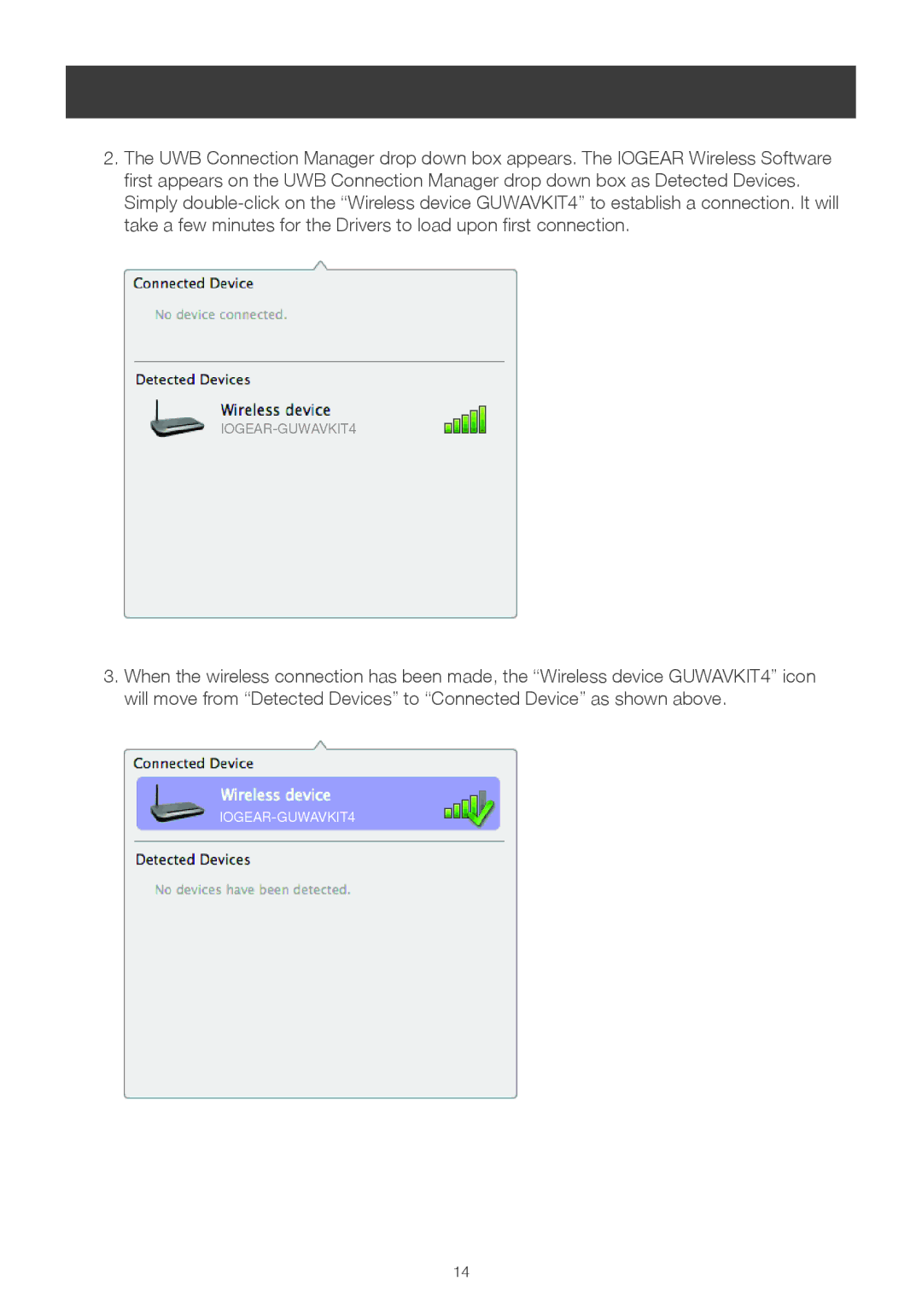2.The UWB Connection Manager drop down box appears. The IOGEAR Wireless Software first appears on the UWB Connection Manager drop down box as Detected Devices.
Simply
3.When the wireless connection has been made, the “Wireless device GUWAVKIT4” icon will move from “Detected Devices” to “Connected Device” as shown above.
IOGEAR-GUWAVKIT4
14