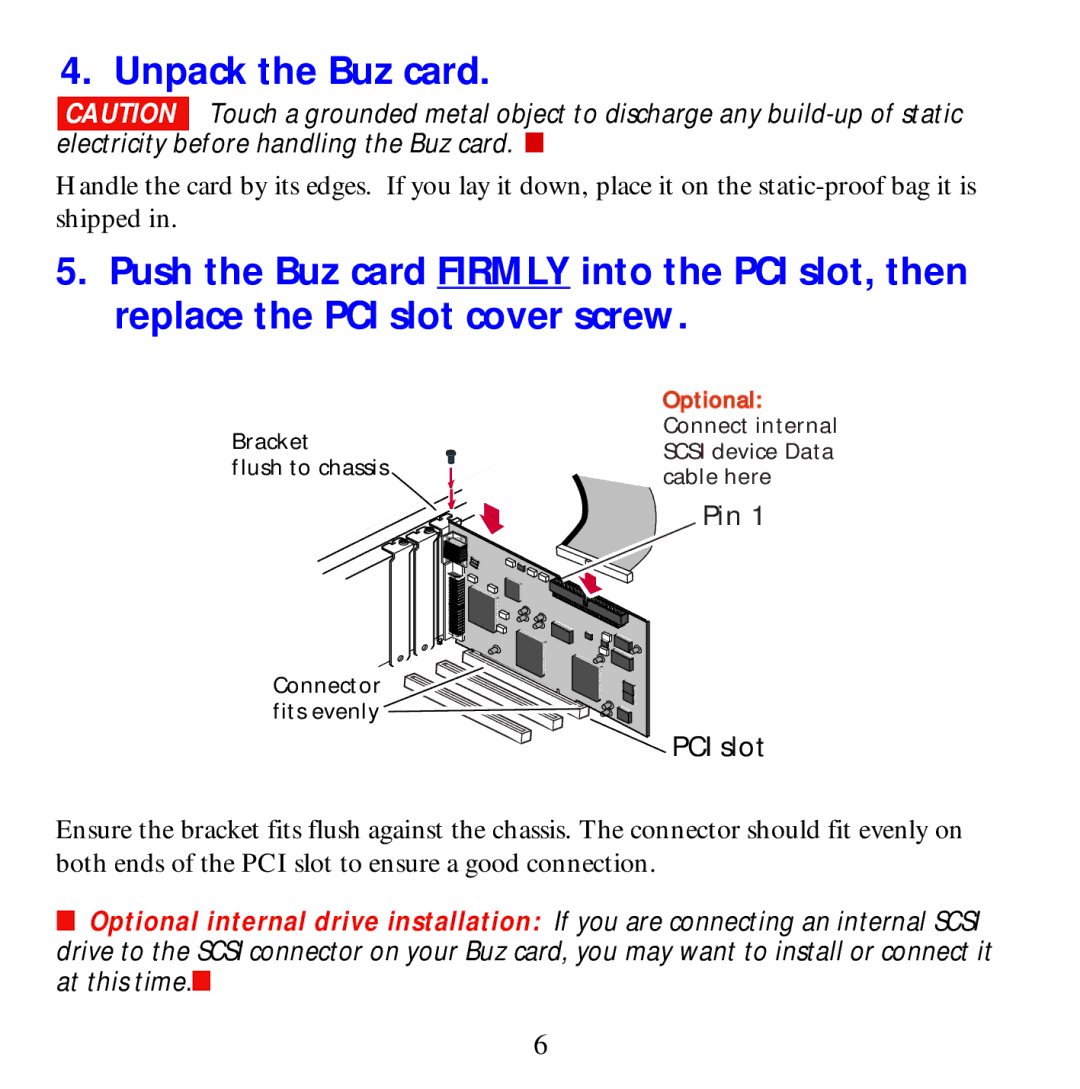4. Unpack the Buz card.
CAUTION Touch a grounded metal object to discharge any
Handle the card by its edges. If you lay it down, place it on the
5.Push the Buz card FIRMLY into the PCI slot, then replace the PCI slot cover screw.
Bracket
flush to chassis
Connector![]()
![]()
![]()
![]() fits evenly
fits evenly ![]()
![]()
![]()
![]()
Optional: Connect internal SCSI device Data cable here
Pin 1
PCI slot
Ensure the bracket fits flush against the chassis. The connector should fit evenly on both ends of the PCI slot to ensure a good connection.
MOptional internal drive installation: If you are connecting an internal SCSI
drive to the SCSI connector on your Buz card, you may want to install or connect it at this time.M
6