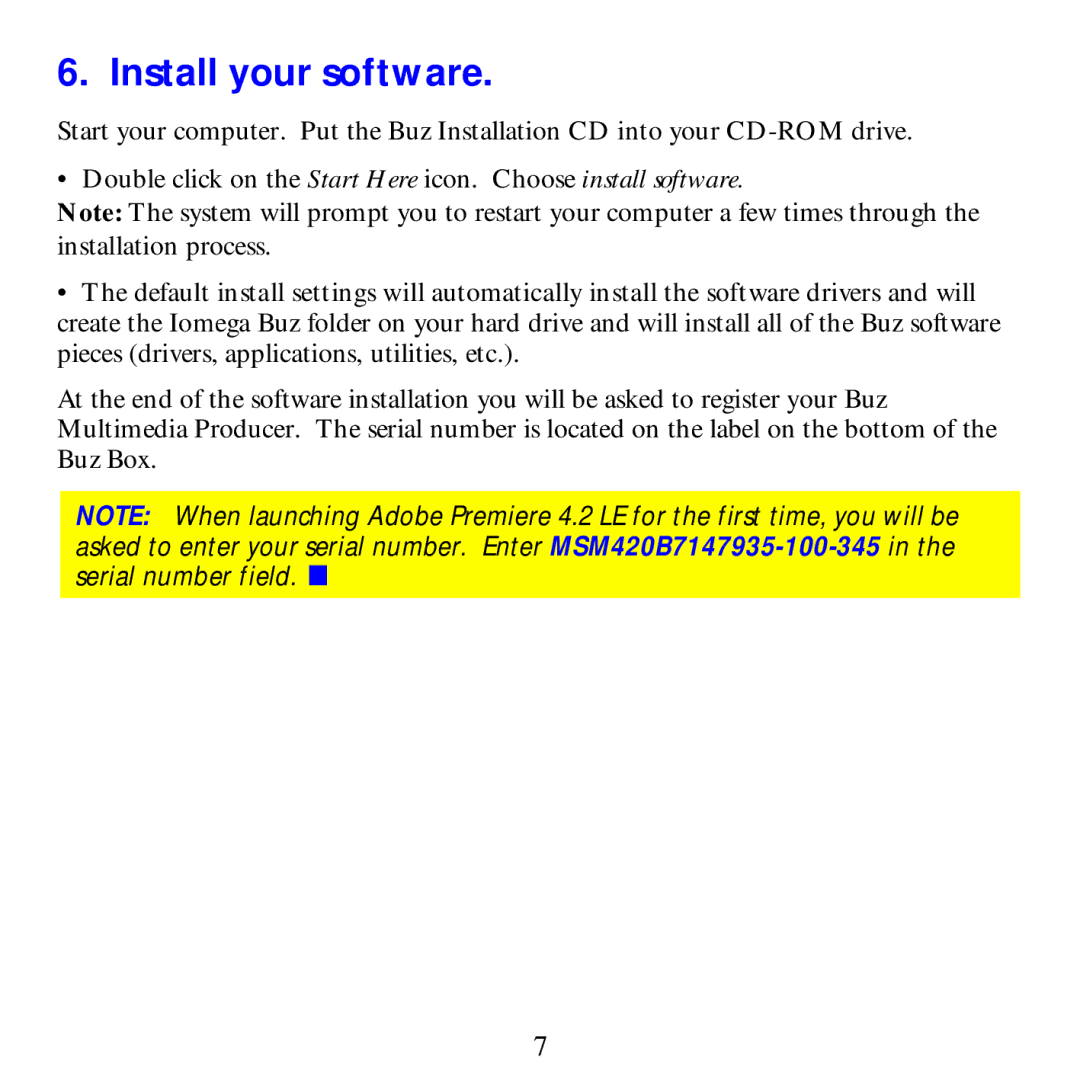6. Install your software.
Start your computer. Put the Buz Installation CD into your
• Double click on the Start Here icon. Choose install software.
Note: The system will prompt you to restart your computer a few times through the installation process.
•The default install settings will automatically install the software drivers and will create the Iomega Buz folder on your hard drive and will install all of the Buz software pieces (drivers, applications, utilities, etc.).
At the end of the software installation you will be asked to register your Buz Multimedia Producer. The serial number is located on the label on the bottom of the Buz Box.
NOTE: When launching Adobe Premiere 4.2 LE for the first time, you will be asked to enter your serial number. Enter
7