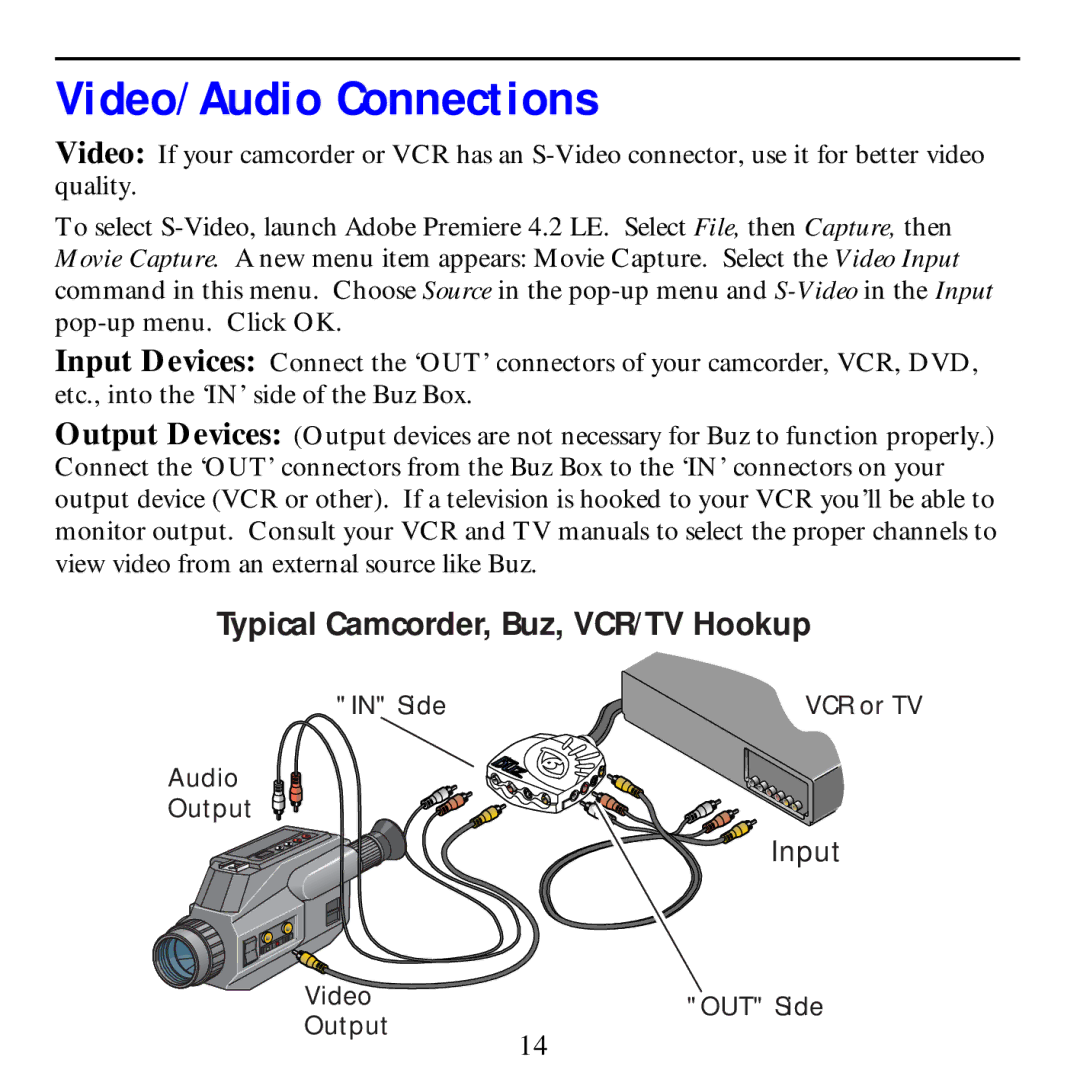Video/Audio Connections
Video: If your camcorder or VCR has an
To select
Input Devices: Connect the ‘OUT’ connectors of your camcorder, VCR, DVD, etc., into the ‘IN’ side of the Buz Box.
Output Devices: (Output devices are not necessary for Buz to function properly.) Connect the ‘OUT’ connectors from the Buz Box to the ‘IN’ connectors on your output device (VCR or other). If a television is hooked to your VCR you’ll be able to monitor output. Consult your VCR and TV manuals to select the proper channels to view video from an external source like Buz.
Typical Camcorder, Buz, VCR/TV Hookup
"IN" Side | VCR or TV |
Audio
Output
Input
Video | "OUT" Side | |
Output | ||
14 | ||
|