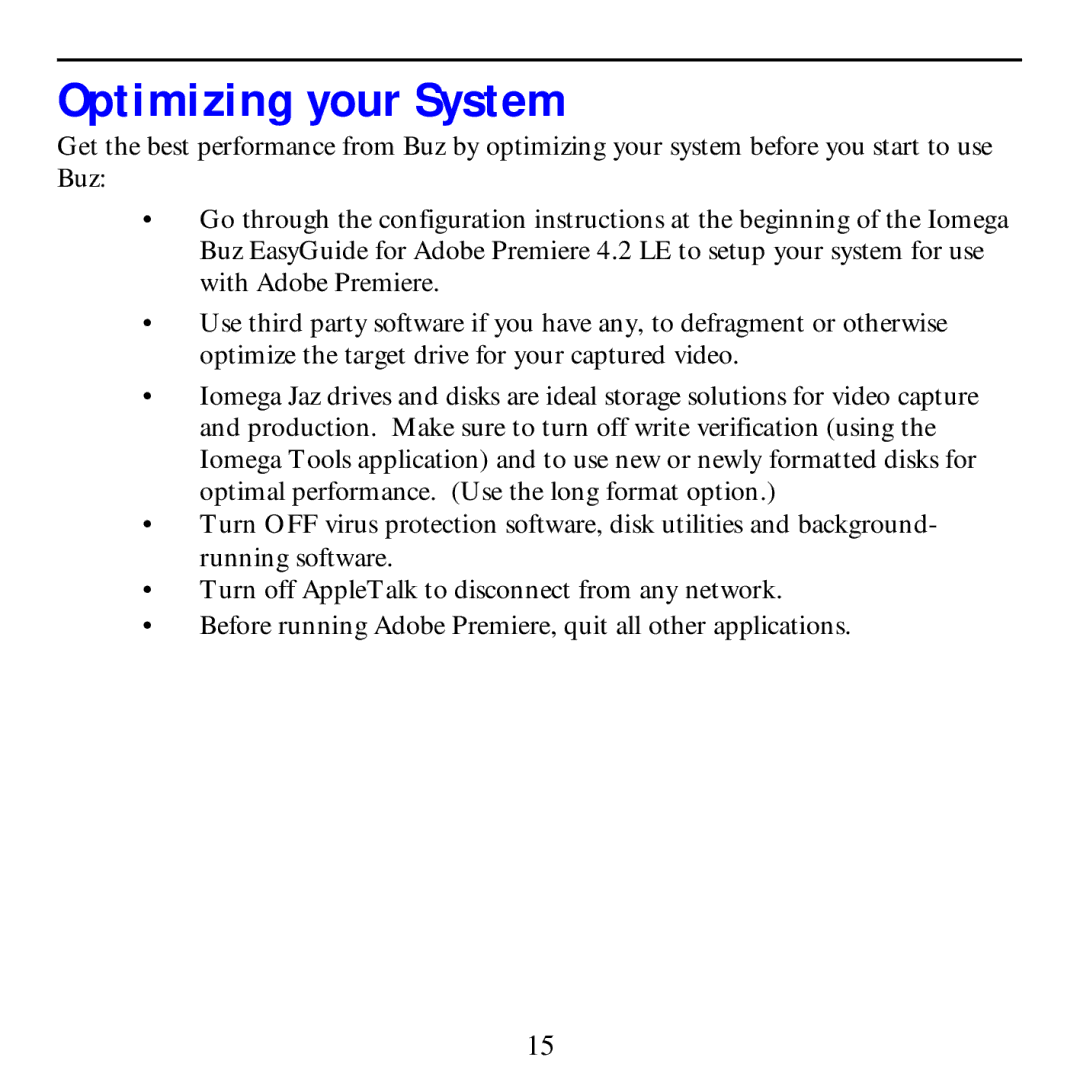Optimizing your System
Get the best performance from Buz by optimizing your system before you start to use Buz:
•Go through the configuration instructions at the beginning of the Iomega Buz EasyGuide for Adobe Premiere 4.2 LE to setup your system for use with Adobe Premiere.
•Use third party software if you have any, to defragment or otherwise optimize the target drive for your captured video.
•Iomega Jaz drives and disks are ideal storage solutions for video capture and production. Make sure to turn off write verification (using the Iomega Tools application) and to use new or newly formatted disks for optimal performance. (Use the long format option.)
•Turn OFF virus protection software, disk utilities and background- running software.
•Turn off AppleTalk to disconnect from any network.
•Before running Adobe Premiere, quit all other applications.
15