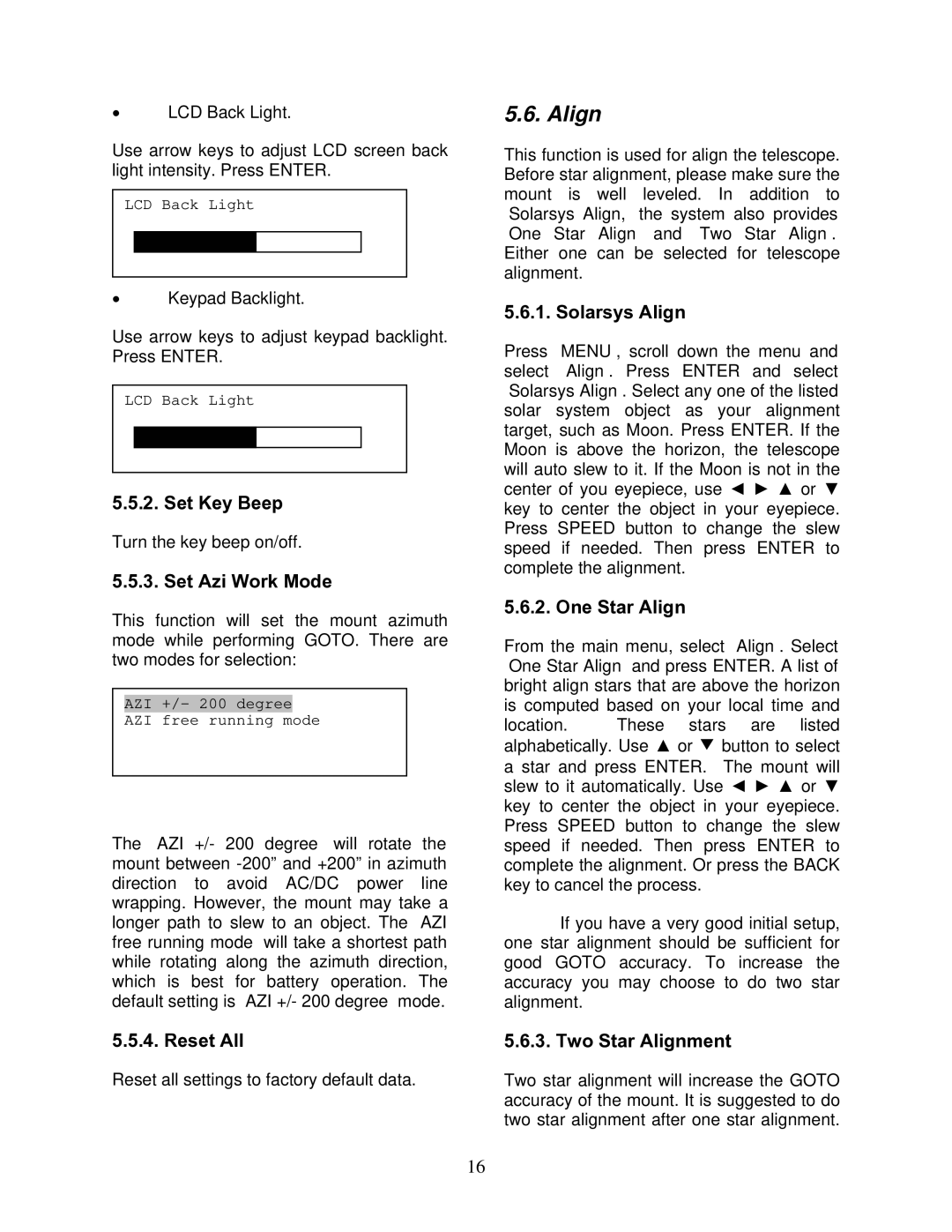9801-W, 9802-W, 9502-W, 9501-W specifications
The iOptron line of telescopes, specifically the 9501-W, 9502-W, 9801-W, and 9802-W models, represents a blend of advanced technology and user-friendly features tailored for both amateur and professional astronomers. Each model in this series presents distinct characteristics while sharing a core set of innovative technologies that enhance the stargazing experience.The iOptron 9501-W and 9502-W models are particularly noteworthy for their lightweight design, which greatly enhances portability. Weighing in at under 10 lbs, they are ideal for astronomers on the go, whether for backyard observing or more remote locations. Equipped with a high-quality refractor optical system, these models deliver crisp images with excellent color rendition, making them ideal for planetary observation and deep sky exploration. The 9502-W, in particular, includes a robust go-to mount that allows for automatic tracking of celestial objects, making it easier than ever to explore the night sky without manual adjustments.
On the other hand, the iOptron 9801-W and 9802-W models offer a more advanced experience through their sturdy construction and enhanced optical capabilities. Designed for serious enthusiasts, these telescopes feature larger apertures and more advanced optical coatings to ensure maximum light transmission and clarity. The go-to mount in the 9802-W includes an updated motor control system that makes alignment and tracking more accurate, ensuring that users can focus on their observation rather than the setup.
One of the standout features across these models is the inclusion of integrated Wi-Fi technology. This allows users to control the telescopes directly from their smartphones or tablets using iOptron's app, making it simpler to locate and track celestial bodies. Additionally, the telescopes are built with durability in mind, using high-grade materials to withstand various weather conditions while maintaining performance.
In conclusion, the iOptron 9501-W, 9502-W, 9801-W, and 9802-W models represent a remarkable advancement in the field of amateur astronomy. By combining portability, easy control via modern technology, and high-quality optics, these telescopes are configured to meet the needs of both beginners and experienced astronomers. Whether it's for precise planetary observations or for deeper, more expansive sky explorations, these telescopes promise an enriching stargazing experience.