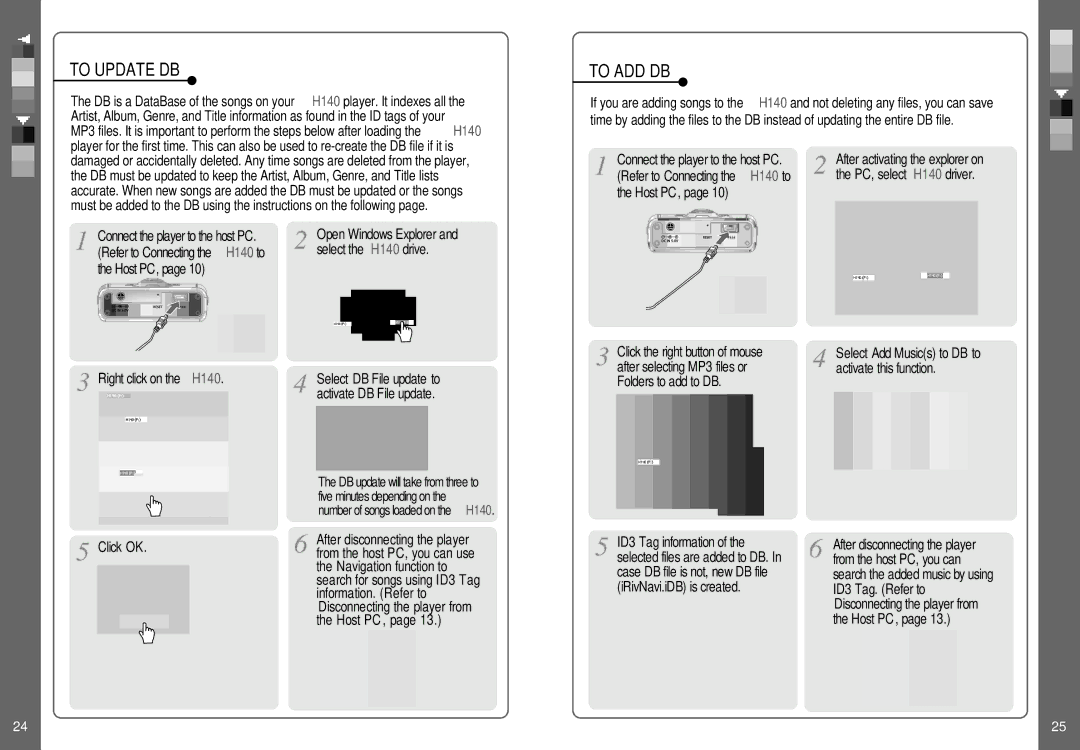TO UPDATE DB
The DB is a DataBase of the songs on your H140 player. It indexes all the Artist, Album, Genre, and Title information as found in the ID tags of your MP3 files. It is important to perform the steps below after loading the H140 player for the first time. This can also be used to
Connect the player to the host PC. | Open Windows Explorer and |
(Refer to “Connecting the H140 to | select the H140 drive. |
the Host PC”, page 10)
TO ADD DB
If you are adding songs to the H140 and not deleting any files, you can save time by adding the files to the DB instead of updating the entire DB file.
Connect the player to the host PC. | After activating the explorer on |
(Refer to “Connecting the H140 to | the PC, select H140 driver. |
the Host PC”, page 10)
Right click on the H140.
Click “OK”.
Select “DB File update”to activate DB File update.
The DB update will take from three to five minutes depending on the number of songs loaded on the H140.
After disconnecting the player from the host PC, you can use the Navigation function to search for songs using ID3 Tag information. (Refer to “Disconnecting the player from the Host PC”, page 13.)
Click the right button of mouse after selecting MP3 files or Folders to add to DB.
ID3 Tag information of the selected files are added to DB. In case DB file is not, new DB file (iRivNavi.iDB) is created.
Select “Add Music(s) to DB”to activate this function.
After disconnecting the player from the host PC, you can search the added music by using ID3 Tag. (Refer to “Disconnecting the player from the Host PC”, page 13.)
24 | 25 |