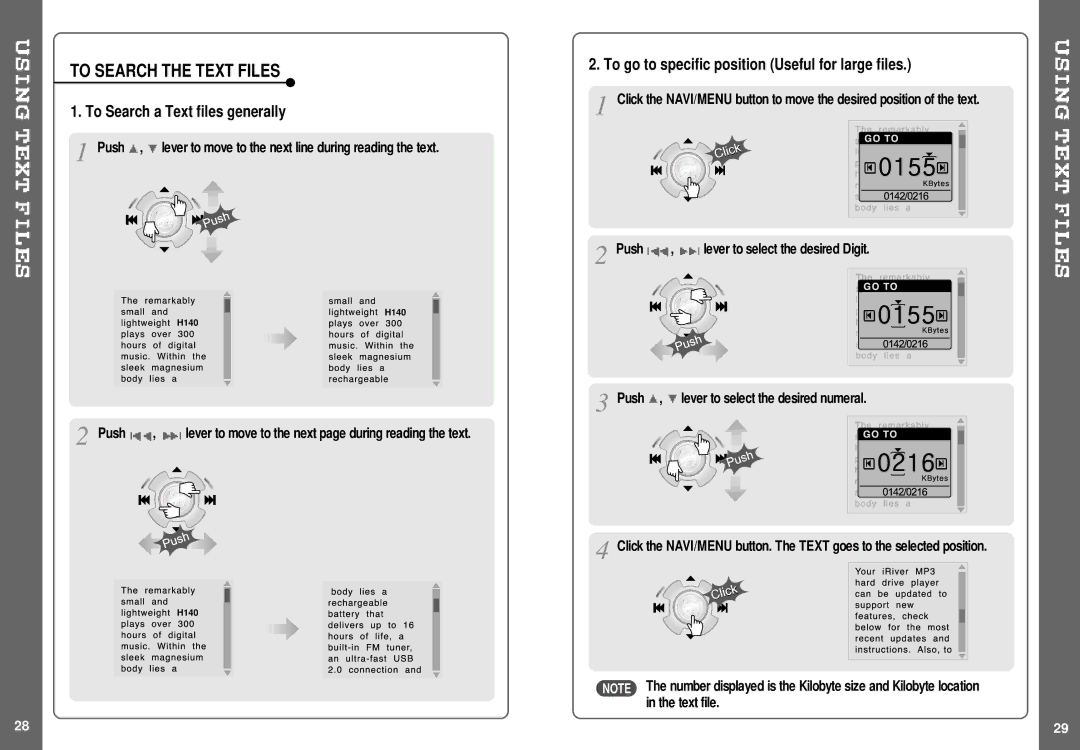TO SEARCH THE TEXT FILES
1. To Search a Text files generally
Push![]() ,
, ![]() lever to move to the next line during reading the text.
lever to move to the next line during reading the text.
H140
H140
Push ![]()
![]() ,
, ![]()
![]() lever to move to the next page during reading the text.
lever to move to the next page during reading the text.
H140
2. To go to specific position (Useful for large files.)
Click the NAVI/MENU button to move the desired position of the text.
Push![]()
![]() ,
, ![]()
![]() lever to select the desired Digit.
lever to select the desired Digit.
Push ![]() ,
, ![]() lever to select the desired numeral.
lever to select the desired numeral.
Click the NAVI/MENU button. The TEXT goes to the selected position.
NOTE The number displayed is the Kilobyte size and Kilobyte location in the text file.
28 | 29 |