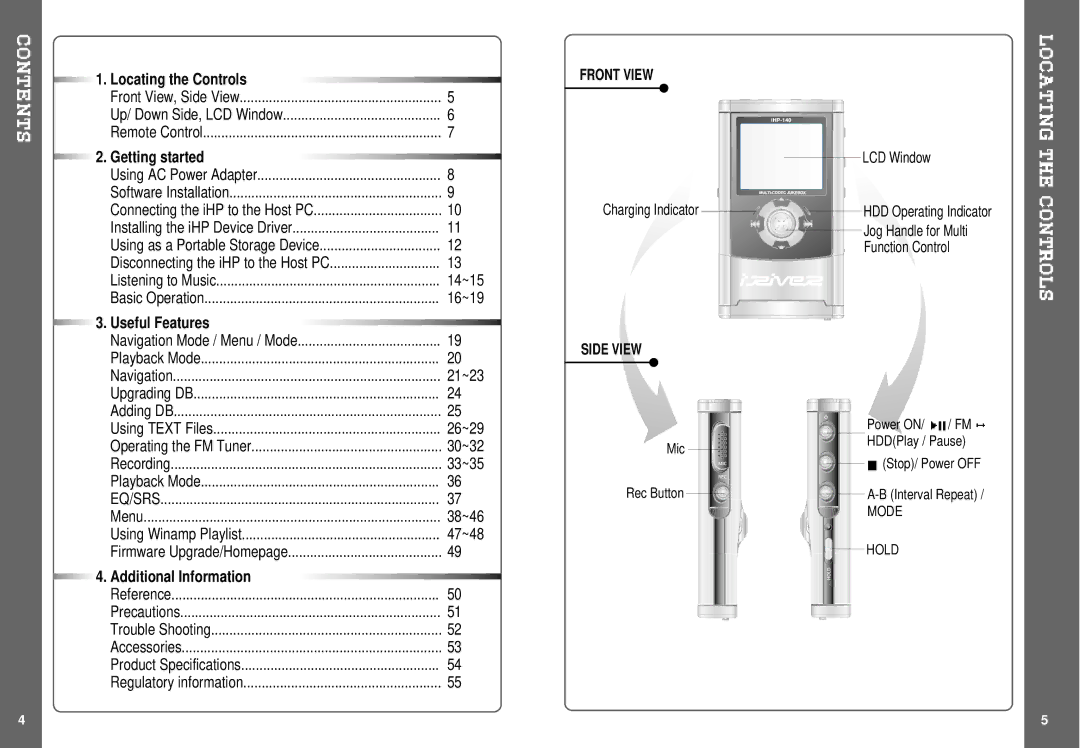1. Locating the Controls |
|
Front View, Side View | 5 |
Up/ Down Side, LCD Window | 6 |
Remote Control | 7 |
2. Getting started |
|
Using AC Power Adapter | 8 |
Software Installation | 9 |
Connecting the iHP to the Host PC | 10 |
Installing the iHP Device Driver | 11 |
Using as a Portable Storage Device | 12 |
Disconnecting the iHP to the Host PC | 13 |
Listening to Music | 14~15 |
Basic Operation | 16~19 |
3. Useful Features |
|
Navigation Mode / Menu / Mode | 19 |
Playback Mode | 20 |
Navigation | 21~23 |
Upgrading DB | 24 |
Adding DB | 25 |
Using TEXT Files | 26~29 |
Operating the FM Tuner | 30~32 |
Recording | 33~35 |
Playback Mode | 36 |
EQ/SRS | 37 |
Menu | 38~46 |
Using Winamp Playlist | 47~48 |
Firmware Upgrade/Homepage | 49 |
4. Additional Information |
|
Reference | 50 |
Precautions | 51 |
Trouble Shooting | 52 |
Accessories | 53 |
Product Specifications | 54 |
Regulatory information | 55 |
FRONT VIEW
LCD Window
Charging Indicator ![]()
![]()
![]() HDD Operating Indicator
HDD Operating Indicator
![]()
![]() Jog Handle for Multi
Jog Handle for Multi
Function Control
SIDE VIEW
| Power ON/ / FM | |
Mic | HDD(Play / Pause) | |
(Stop)/ Power OFF | ||
| ||
Rec Button | ||
| MODE | |
| HOLD |
4 | 5 |