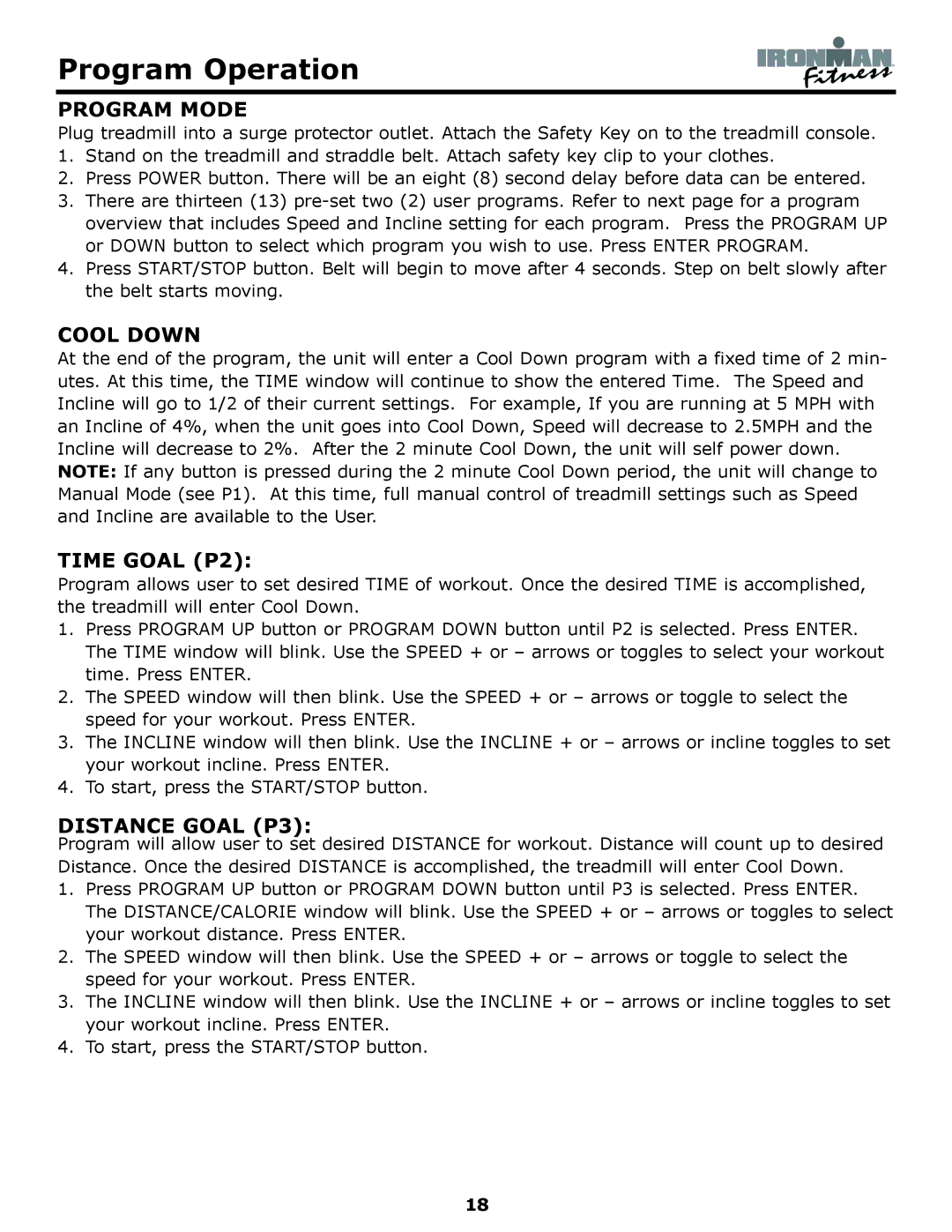Edge specifications
Ironman Fitness Edge is a cutting-edge exercise equipment brand renowned for its commitment to delivering innovative fitness solutions to enthusiasts around the world. Designed to cater to a diverse range of users, from beginners to seasoned athletes, Ironman Fitness Edge offers equipment that combines advanced technology with user-friendly features.One of the standout characteristics of Ironman Fitness Edge is its focus on durability and stability. The brand employs high-quality materials in constructing its fitness machines, ensuring that they can withstand rigorous workouts over extended periods. Whether it's treadmill running or strength training, each piece of equipment is built to provide a reliable workout experience.
Key features of Ironman Fitness Edge include their advanced LCD displays, which provide real-time feedback on crucial workout metrics such as speed, distance, time, and calories burned. This empowers users to track their progress effectively and stay motivated throughout their fitness journey. Moreover, the consoles often integrate intuitive controls that allow for easy adjustments of settings, making the machines user-friendly.
Another significant aspect of Ironman Fitness Edge is its incorporation of advanced technologies such as Bluetooth connectivity and compatibility with mobile fitness apps. Users can easily sync their fitness data with their smartphones, enabling them to monitor patterns, set goals, and connect with online fitness communities. This integration fosters a supportive environment for individuals looking to enhance their fitness endeavors.
Furthermore, Ironman Fitness Edge emphasizes versatility across its product range. The equipment is designed for various workouts, including cardio, strength training, and flexibility exercises. For instance, their ellipticals and stationary bikes come with adjustable resistance levels, catering to users of all fitness levels and ensuring that workouts remain challenging yet achievable.
Ironman Fitness Edge also prioritizes user comfort, with ergonomic designs that promote proper posture and reduce fatigue during workouts. Features such as cushioned seats, adjustable handlebars, and non-slip footrests ensure that users can perform their exercises safely and comfortably.
In conclusion, Ironman Fitness Edge stands out in the fitness industry through a combination of durability, advanced technology, versatility, and user-centric design. As individuals seek to achieve their fitness goals, Ironman Fitness Edge provides the tools and features necessary to support and enhance their journey towards a healthier lifestyle. With a commitment to quality and innovation, Ironman Fitness Edge continues to inspire fitness enthusiasts worldwide.