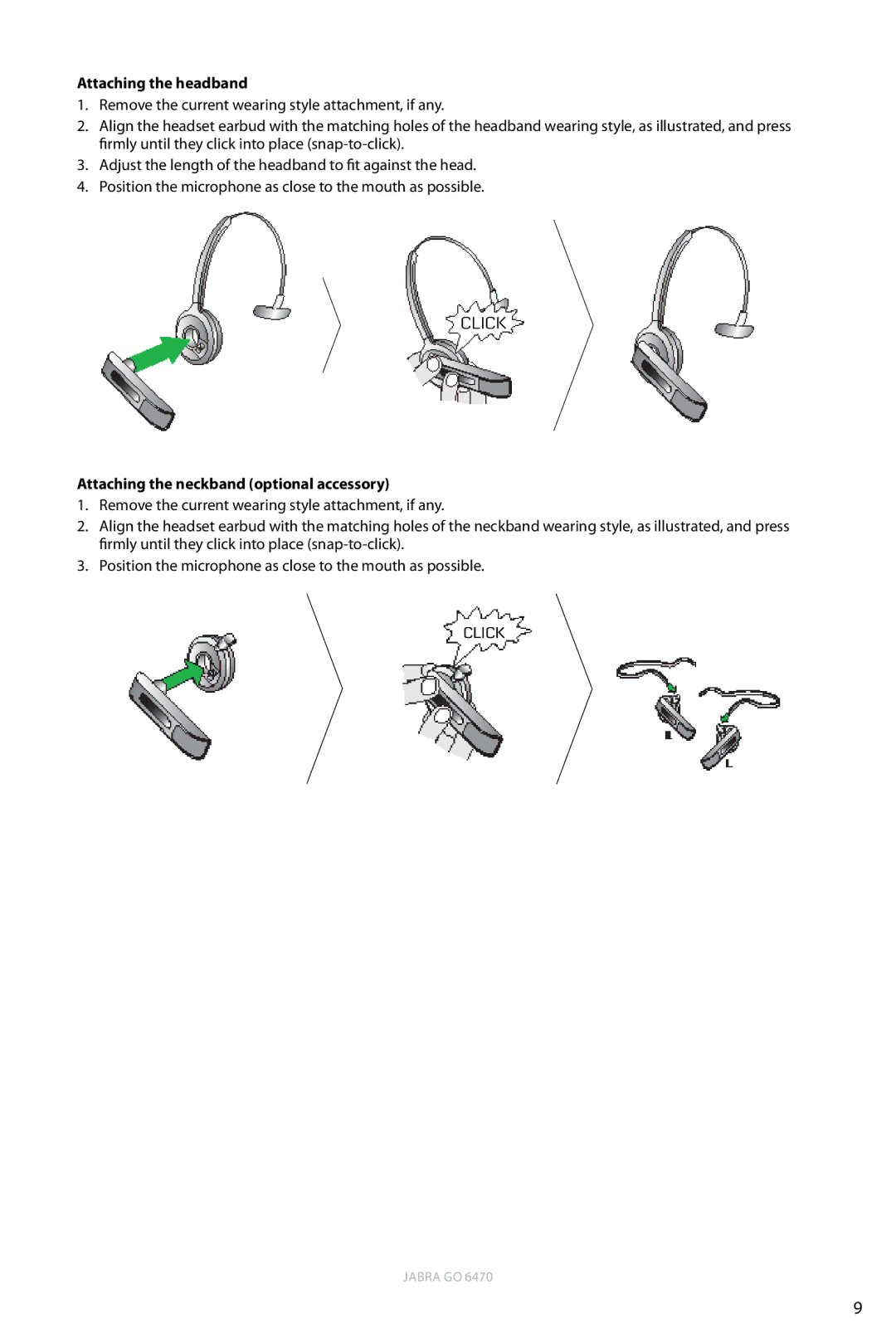Attaching the headband
1.Remove the current wearing style attachment, if any.
2.Align the headset earbud with the matching holes of the headband wearing style, as illustrated, and press firmly until they click into place
3.Adjust the length of the headband to fit against the head.
4.Position the microphone as close to the mouth as possible.
CLICK
Attaching the neckband (optional accessory)
1.Remove the current wearing style attachment, if any.
2.Align the headset earbud with the matching holes of the neckband wearing style, as illustrated, and press firmly until they click into place
3.Position the microphone as close to the mouth as possible.
CLICK
JABRA GO 6470
9