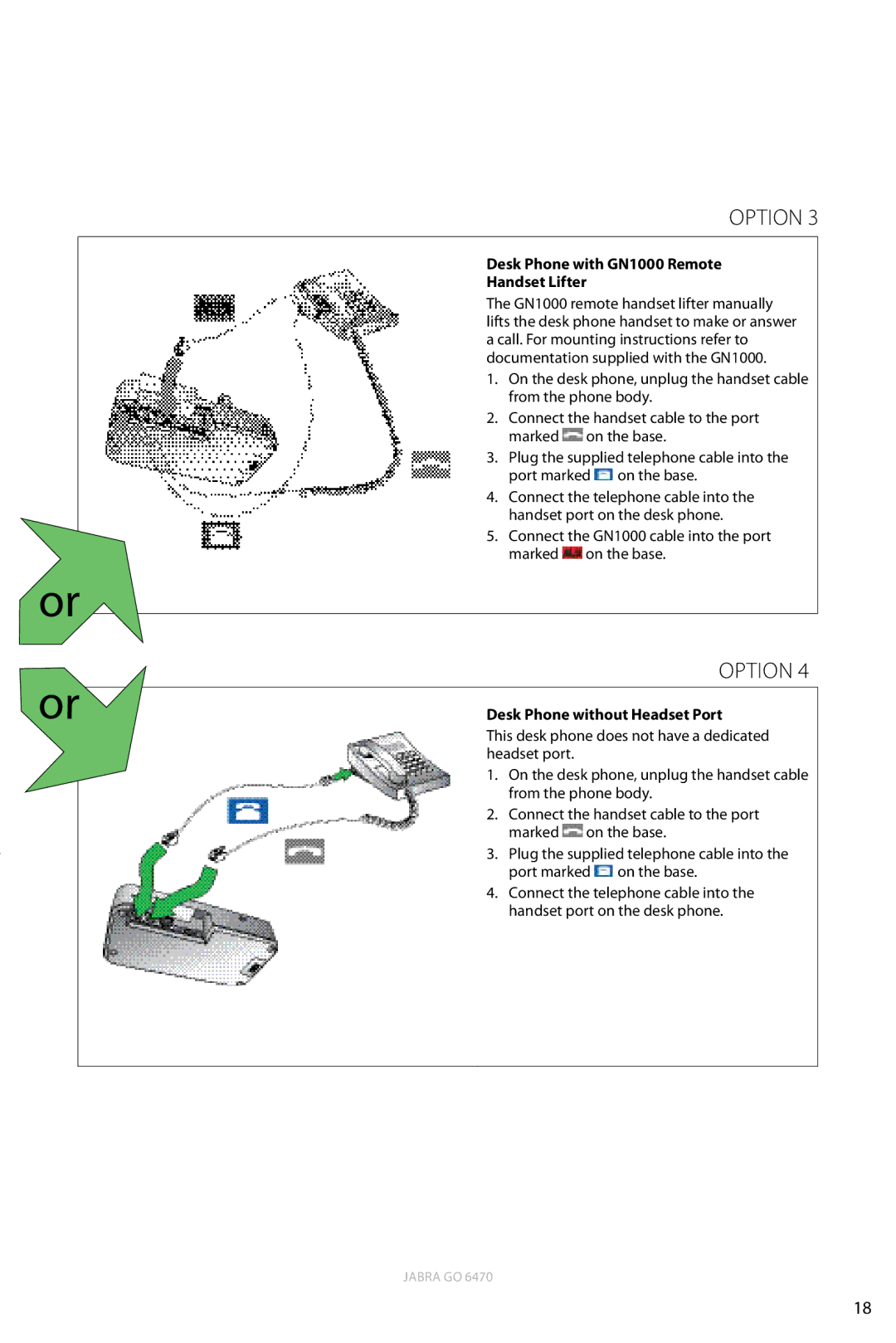or
or
Option 3
Desk Phone with GN1000 Remote
Handset Lifter
The GN1000 remote handset lifter manually lifts the desk phone handset to make or answer a call. For mounting instructions refer to documentation supplied with the GN1000.
1.On the desk phone, unplug the handset cable from the phone body.
2.Connect the handset cable to the port marked ![]() on the base.
on the base.
3.Plug the supplied telephone cable into the port marked ![]() on the base.
on the base.
4.Connect the telephone cable into the handset port on the desk phone.
5.Connect the GN1000 cable into the port marked ![]() on the base.
on the base.
Option 4
Desk Phone without Headset Port
This desk phone does not have a dedicated headset port.
1.On the desk phone, unplug the handset cable from the phone body.
2.Connect the handset cable to the port marked ![]() on the base.
on the base.
3.Plug the supplied telephone cable into the port marked ![]() on the base.
on the base.
4.Connect the telephone cable into the handset port on the desk phone.
Jabra GO 6470
18