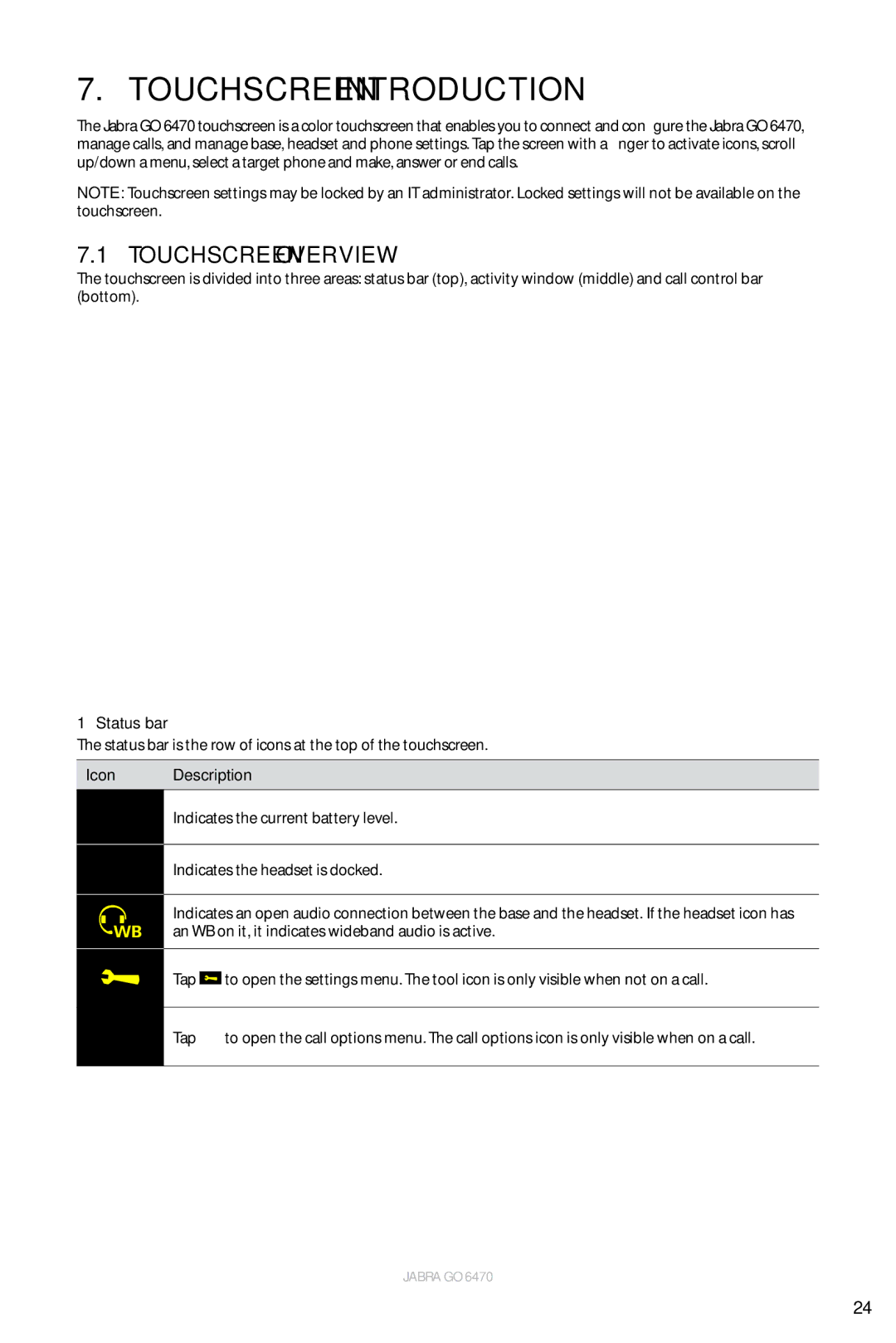7. touchscreen INTRODUCTION
The Jabra GO 6470 touchscreen is a color touchscreen that enables you to connect and configure the Jabra GO 6470, manage calls, and manage base, headset and phone settings. Tap the screen with a finger to activate icons, scroll up/down a menu, select a target phone and make, answer or end calls.
NOTE: Touchscreen settings may be locked by an IT administrator. Locked settings will not be available on the touchscreen.
7.1Touchscreen Overview
The touchscreen is divided into three areas: status bar (top), activity window (middle) and call control bar (bottom).
1 Status bar
The status bar is the row of icons at the top of the touchscreen.
Icon Description
Indicates the current battery level.
Indicates the headset is docked.
Indicates an open audio connection between the base and the headset. If the headset icon has an WB on it, it indicates wideband audio is active.
Tap ![]() to open the settings menu. The tool icon is only visible when not on a call.
to open the settings menu. The tool icon is only visible when not on a call.
Tap ![]() to open the call options menu. The call options icon is only visible when on a call.
to open the call options menu. The call options icon is only visible when on a call.
JABRA GO 6470
24