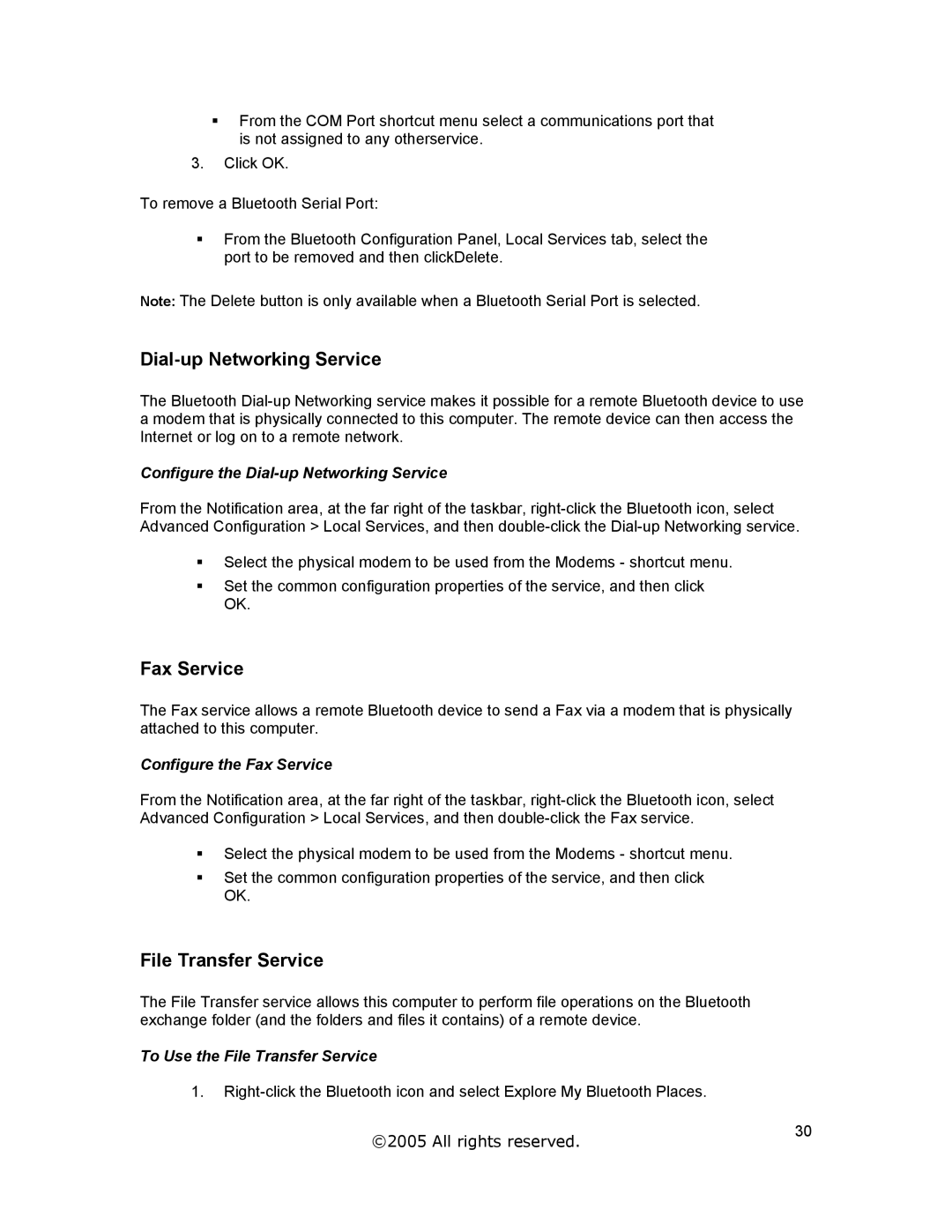From the COM Port shortcut menu select a communications port that is not assigned to any otherservice.
3.Click OK.
To remove a Bluetooth Serial Port:
From the Bluetooth Configuration Panel, Local Services tab, select the port to be removed and then clickDelete.
Note: The Delete button is only available when a Bluetooth Serial Port is selected.
Dial-up Networking Service
The Bluetooth
Configure the Dial-up Networking Service
From the Notification area, at the far right of the taskbar,
Select the physical modem to be used from the Modems - shortcut menu.
Set the common configuration properties of the service, and then click OK.
Fax Service
The Fax service allows a remote Bluetooth device to send a Fax via a modem that is physically attached to this computer.
Configure the Fax Service
From the Notification area, at the far right of the taskbar,
Select the physical modem to be used from the Modems - shortcut menu.
Set the common configuration properties of the service, and then click OK.
File Transfer Service
The File Transfer service allows this computer to perform file operations on the Bluetooth exchange folder (and the folders and files it contains) of a remote device.
To Use the File Transfer Service
1.
©2005 All rights reserved. | 30 |
|