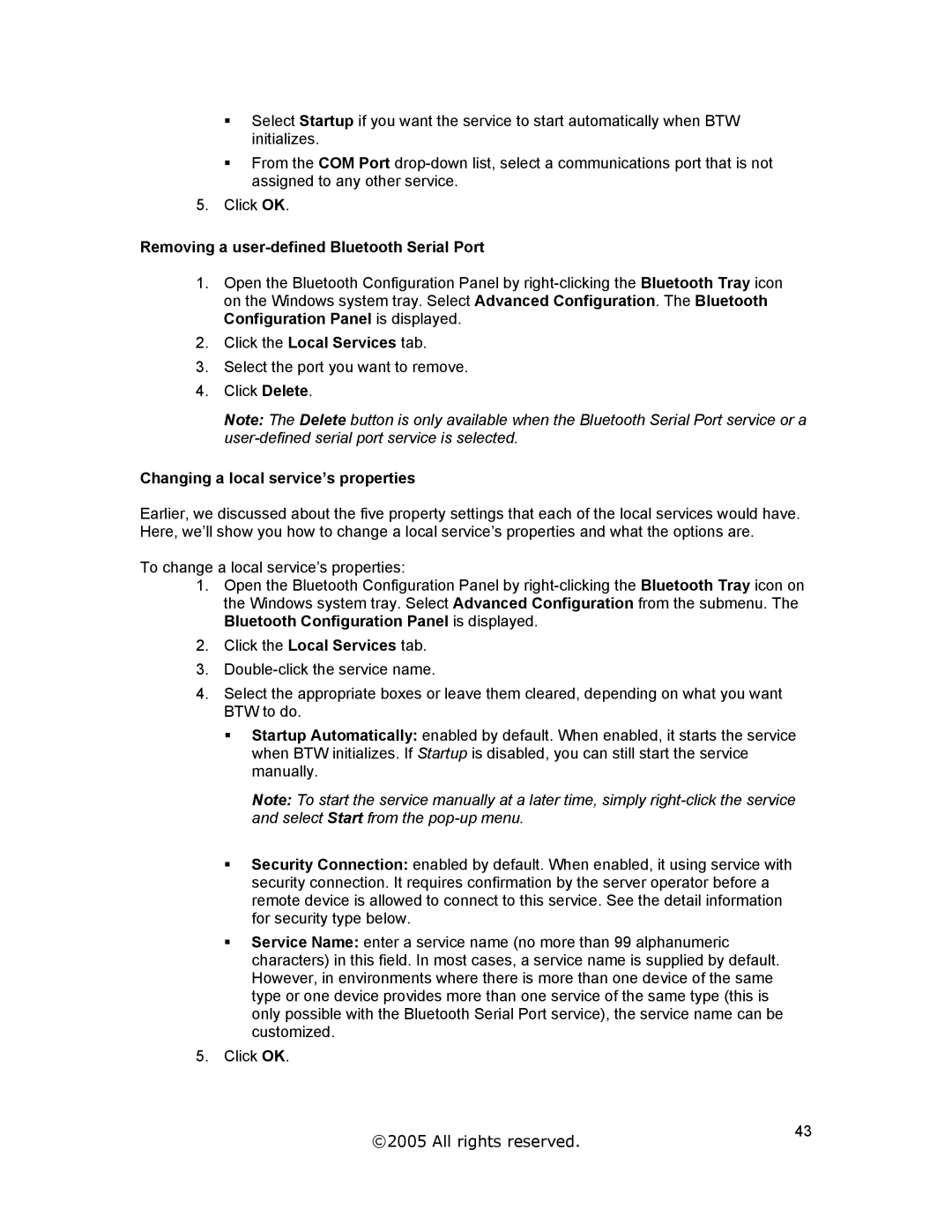Select Startup if you want the service to start automatically when BTW initializes.
From the COM Port
5. Click OK.
Removing a user-defined Bluetooth Serial Port
1.Open the Bluetooth Configuration Panel by
2.Click the Local Services tab.
3.Select the port you want to remove.
4.Click Delete.
Note: The Delete button is only available when the Bluetooth Serial Port service or a
Changing a local service’s properties
Earlier, we discussed about the five property settings that each of the local services would have. Here, we’ll show you how to change a local service’s properties and what the options are.
To change a local service’s properties:
1.Open the Bluetooth Configuration Panel by
2.Click the Local Services tab.
3.
4.Select the appropriate boxes or leave them cleared, depending on what you want BTW to do.
Startup Automatically: enabled by default. When enabled, it starts the service when BTW initializes. If Startup is disabled, you can still start the service manually.
Note: To start the service manually at a later time, simply
Security Connection: enabled by default. When enabled, it using service with security connection. It requires confirmation by the server operator before a remote device is allowed to connect to this service. See the detail information for security type below.
Service Name: enter a service name (no more than 99 alphanumeric characters) in this field. In most cases, a service name is supplied by default. However, in environments where there is more than one device of the same type or one device provides more than one service of the same type (this is only possible with the Bluetooth Serial Port service), the service name can be customized.
5. Click OK.
©2005 All rights reserved. | 43 |
|