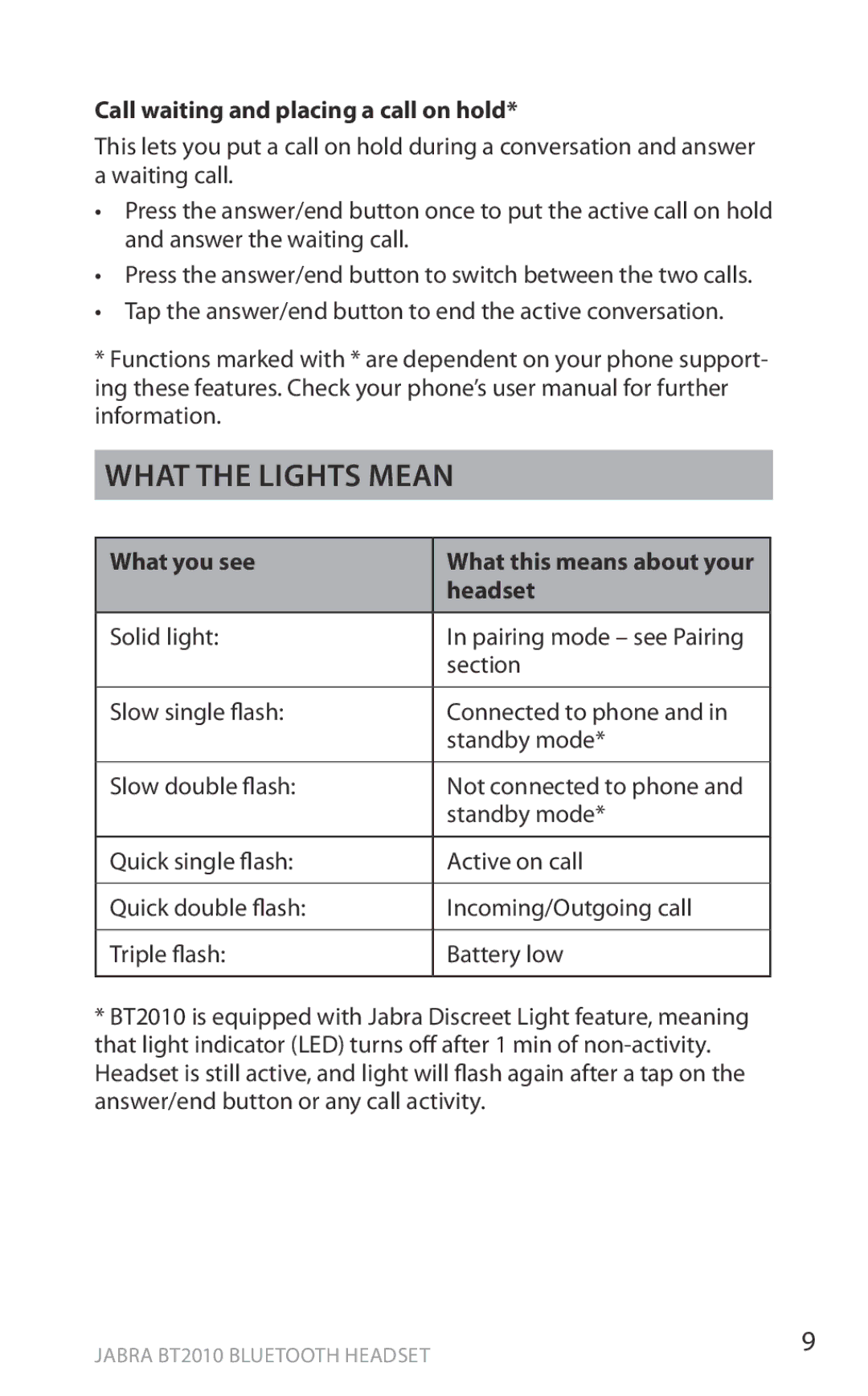Call waiting and placing a call on hold*
This lets you put a call on hold during a conversation and answer a waiting call.
•Press the answer/end button once to put the active call on hold and answer the waiting call.
•Press the answer/end button to switch between the two calls.
•Tap the answer/end button to end the active conversation.
*Functions marked with * are dependent on your phone support- ing these features. Check your phone’s user manual for further information.
What the lights mean
What you see | What this means about your |
| headset |
|
|
Solid light: | In pairing mode – see Pairing |
| section |
|
|
Slow single flash: | Connected to phone and in |
| standby mode* |
|
|
Slow double flash: | Not connected to phone and |
| standby mode* |
|
|
Quick single flash: | Active on call |
|
|
Quick double flash: | Incoming/Outgoing call |
|
|
Triple flash: | Battery low |
|
|
*BT2010 is equipped with Jabra Discreet Light feature, meaning that light indicator (LED) turns off after 1 min of
english
Jabra BT2010 Bluetooth headset