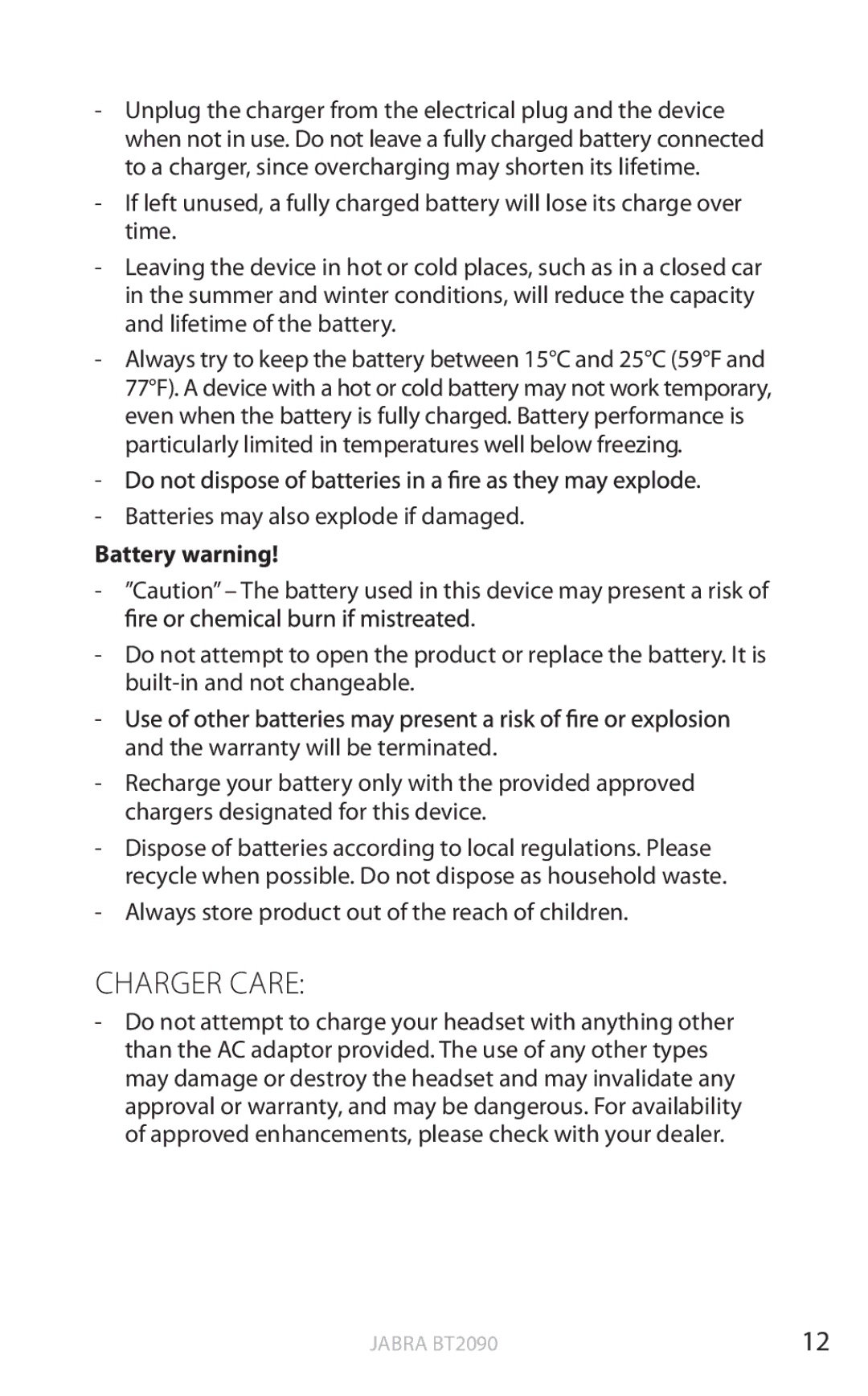-Unplug the charger from the electrical plug and the device when not in use. Do not leave a fully charged battery connected to a charger, since overcharging may shorten its lifetime.
-If left unused, a fully charged battery will lose its charge over time.
-Leaving the device in hot or cold places, such as in a closed car in the summer and winter conditions, will reduce the capacity and lifetime of the battery.
-Always try to keep the battery between 15°C and 25°C (59°F and 77°F). A device with a hot or cold battery may not work temporary, even when the battery is fully charged. Battery performance is particularly limited in temperatures well below freezing.
- ![]() .
.
-Batteries may also explode if damaged.
Battery warning!
-”Caution” – The battery used in this device may present a risk of
![]() .
.
-Do not attempt to open the product or replace the battery. It is
-
and the warranty will be terminated.
-Recharge your battery only with the provided approved chargers designated for this device.
-Dispose of batteries according to local regulations. Please recycle when possible. Do not dispose as household waste.
-Always store product out of the reach of children.
CHARGER CARE:
-Do not attempt to charge your headset with anything other than the AC adaptor provided. The use of any other types may damage or destroy the headset and may invalidate any approval or warranty, and may be dangerous. For availability of approved enhancements, please check with your dealer.
JABRA BT2090 | 12 |