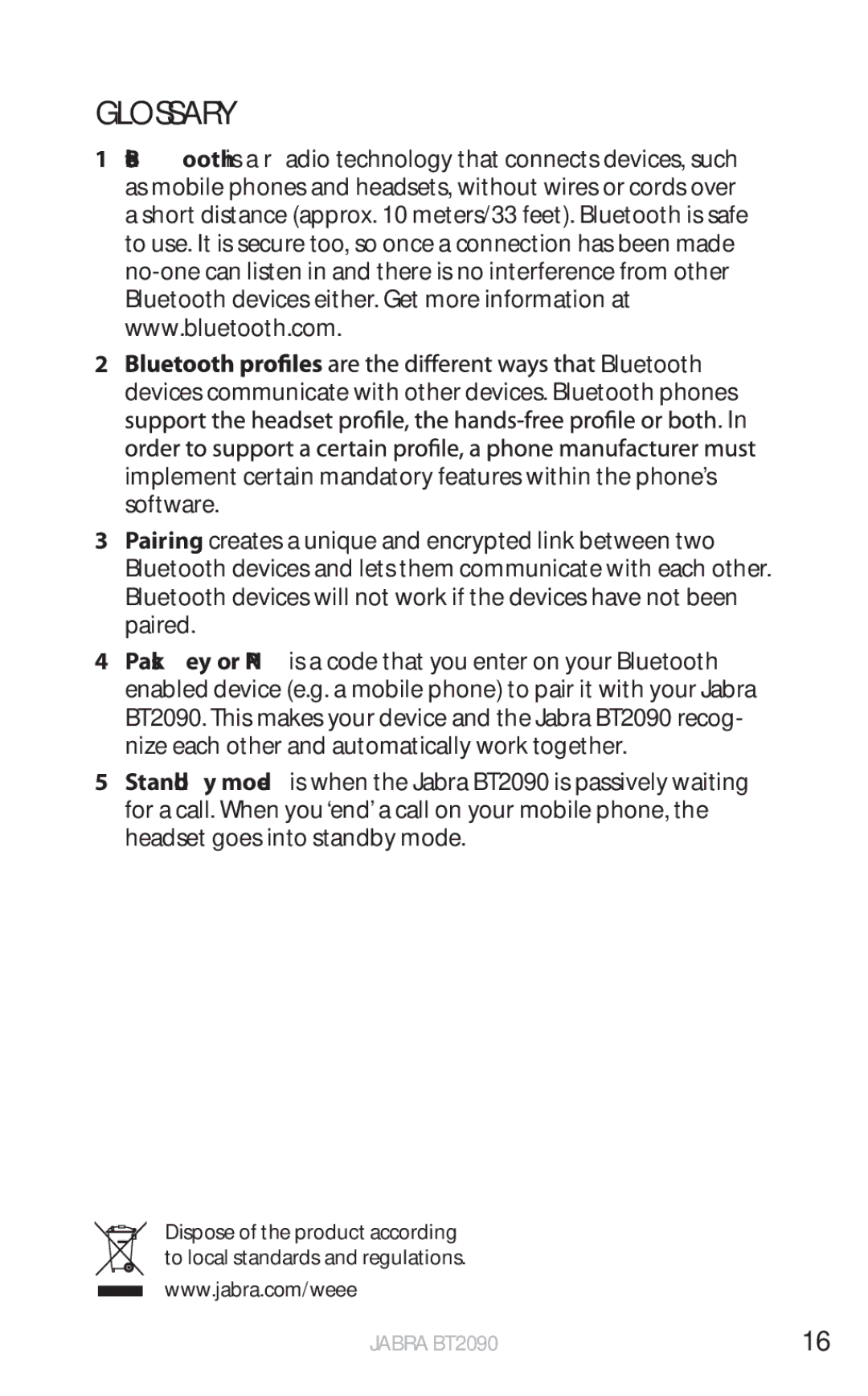GLOSSARY
1Bluetooth is a radio technology that connects devices, such as mobile phones and headsets, without wires or cords over a short distance (approx. 10 meters/33 feet). Bluetooth is safe to use. It is secure too, so once a connection has been made
2 ![]()
![]() Bluetooth
Bluetooth
devices communicate with other devices. Bluetooth phones
![]() . In
. In
implement certain mandatory features within the phone’s software.
3Pairing creates a unique and encrypted link between two Bluetooth devices and lets them communicate with each other. Bluetooth devices will not work if the devices have not been paired.
4Passkey or PIN is a code that you enter on your Bluetooth enabled device (e.g. a mobile phone) to pair it with your Jabra BT2090. This makes your device and the Jabra BT2090 recog- nize each other and automatically work together.
5Standby mode is when the Jabra BT2090 is passively waiting for a call. When you ‘end’ a call on your mobile phone, the headset goes into standby mode.
Dispose of the product according to local standards and regulations.
www.jabra.com/weee
JABRA BT2090 | 16 |