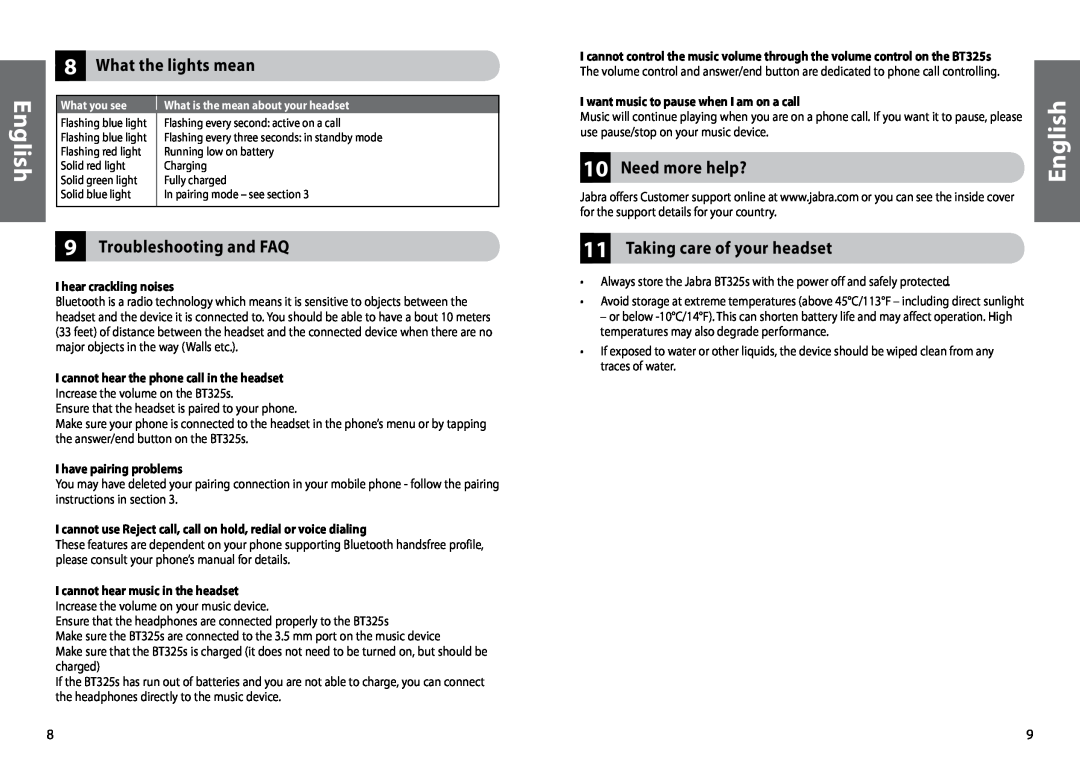|
| 8 | What the lights mean | ||
English | |||||
|
|
| |||
| What you see | What is the mean about your headset | |||
| Flashing blue light | Flashing every second: active on a call | |||
|
| ||||
|
| Flashing blue light | Flashing every three seconds: in standby mode | ||
|
| Flashing red light | Running low on battery | ||
|
| Solid red light | Charging | ||
|
| Solid green light | Fully charged | ||
|
| Solid blue light | In pairing mode – see section 3 | ||
|
|
|
|
| |
9 Troubleshooting and FAQ
I hear crackling noises
Bluetooth is a radio technology which means it is sensitive to objects between the headset and the device it is connected to.. You should be able to have a bout 10 meters (33 feet) of distance between the headset and the connected device when there are no major objects in the way (Walls etc..)..
I cannot hear the phone call in the headset
Increase the volume on the BT325s..
Ensure that the headset is paired to your phone..
Make sure your phone is connected to the headset in the phone’s menu or by tapping the answer/end button on the BT325s..
I have pairing problems
You may have deleted your pairing connection in your mobile phone - follow the pairing instructions in section 3..
I cannot use Reject call, call on hold, redial or voice dialing
These features are dependent on your phone supporting Bluetooth handsfree profile, please consult your phone’s manual for details..
I cannot hear music in the headset Increase the volume on your music device..
Ensure that the headphones are connected properly to the BT325s
Make sure the BT325s are connected to the 3..5 mm port on the music device
Make sure that the BT325s is charged (it does not need to be turned on, but should be charged)
If the BT325s has run out of batteries and you are not able to charge, you can connect the headphones directly to the music device..
I cannot control the music volume through the volume control on the BT325s The volume control and answer/end button are dedicated to phone call controlling..
I want music to pause when I am on a call
Music will continue playing when you are on a phone call.. If you want it to pause, please use pause/stop on your music device..
10Need more help?
Jabra offers Customer support online at www..jabra..com or you can see the inside cover for the support details for your country..
11Taking care of your headset
•Always store the Jabra BT325s with the power off and safely protected.. .
•Avoid storage at extreme temperatures (above 45°C/113°F – including direct sunlight
– or below
•If exposed to water or other liquids, the device should be wiped clean from any traces of water..
English