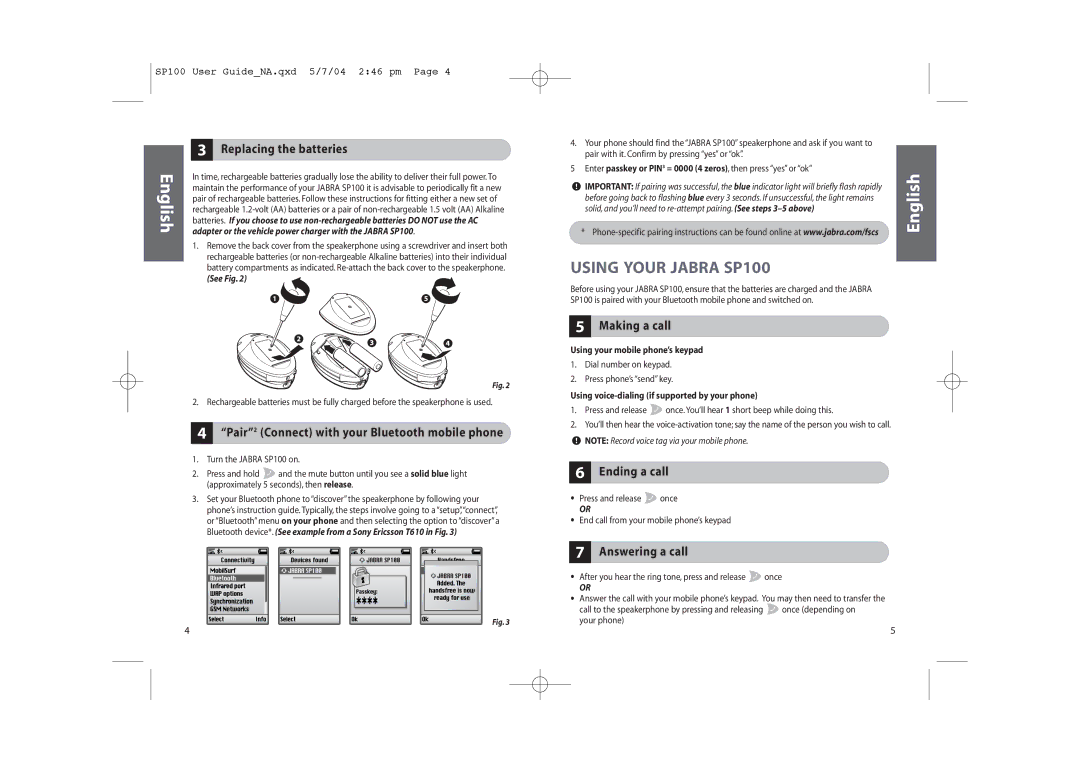SP100 specifications
The Jabra SP100 is a highly regarded portable speakerphone designed to enhance communication in various settings, making it an ideal solution for individuals on the go or for small group meetings. This device caters to users looking for a hassle-free, high-quality speakerphone system that can easily integrate with their mobile phones and other devices.One of the standout features of the Jabra SP100 is its Bluetooth connectivity, which allows for easy wireless pairing with compatible devices. This feature ensures that users can take calls without being tethered to their phones, providing the freedom to move around while engaged in conversations. The speakerphone boasts excellent sound quality, offering clear audio both for the caller and the person on the other end. This is achieved through advanced microphone technology that minimizes background noise and echoes, resulting in a professional and uninterrupted communication experience.
The Jabra SP100 is also equipped with an extensive battery life, allowing for up to 14 hours of talk time on a single charge. This extended battery capacity is perfect for long business calls or conference sessions, ensuring that users do not have to worry about running out of power during critical conversations. Additionally, the device features a convenient charging port, making it easy to recharge when necessary.
Another notable characteristic of the SP100 is its user-friendly interface. It comes with easy-to-access controls for answering and ending calls, adjusting volume levels, and muting. This simplicity allows users to concentrate on their discussions without getting distracted by complicated operations.
The ergonomic design of the Jabra SP100 contributes to its portability, making it easy to fit into bags or carry around. Furthermore, the device's stylish and modern aesthetics allow it to blend seamlessly into various professional environments, from offices to meeting rooms.
In summary, the Jabra SP100 is a robust speakerphone that combines advanced sound technology, Bluetooth connectivity, long battery life, and user-friendly features. It is a reliable choice for anyone looking to improve their communication flow, whether during business meetings, conference calls, or casual conversations. With its portable design and quality performance, the Jabra SP100 stands out as an essential tool for modern communication needs.