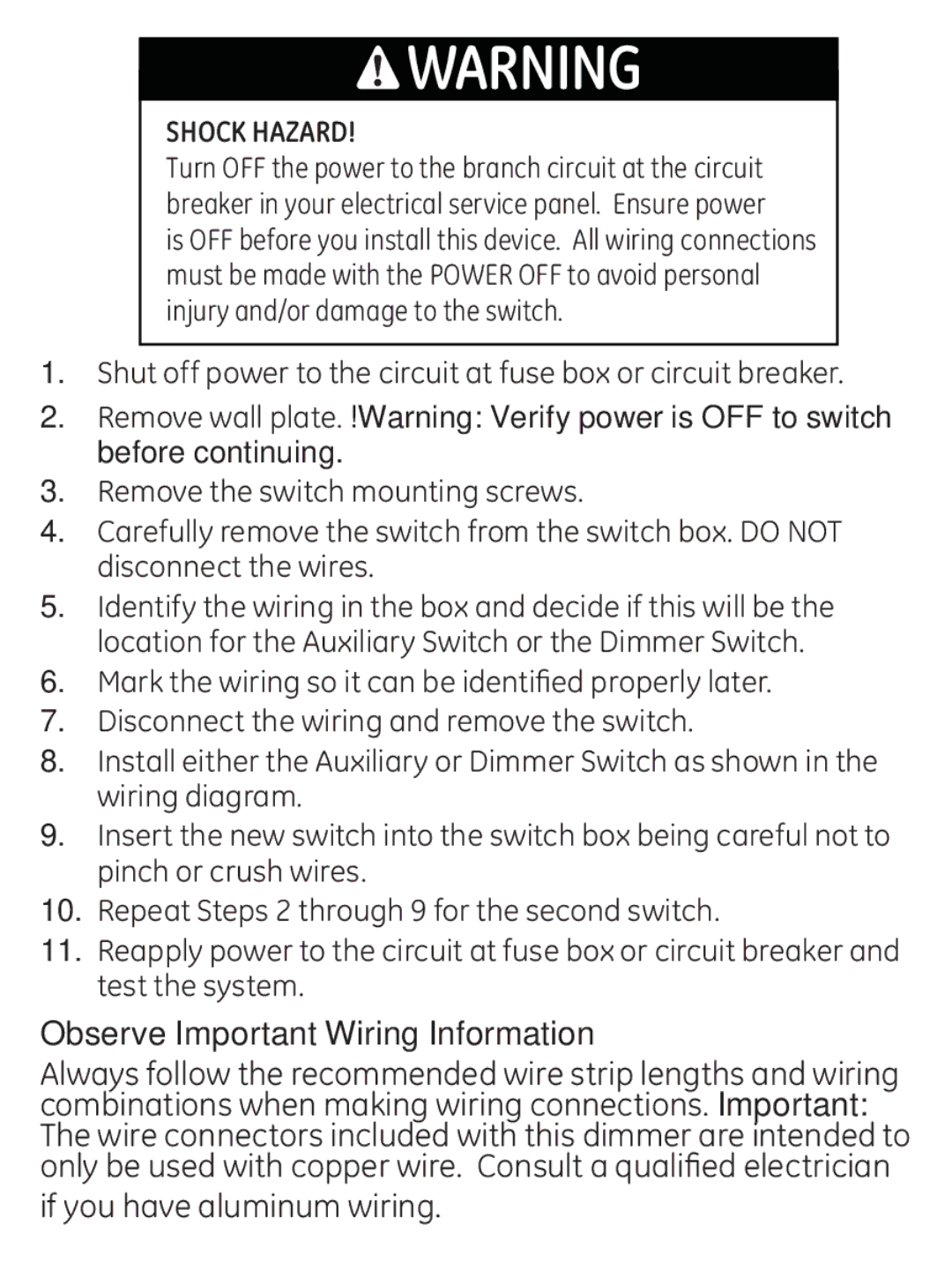ZWAVEKIT specifications
The Jasco ZWAVEKIT is an essential toolkit designed for both DIY enthusiasts and professional installers looking to enhance their smart home capabilities. As a comprehensive package, it includes a range of components that work seamlessly within the Z-Wave ecosystem, allowing users to build and expand their smart home networks with ease.One of the key features of the ZWAVEKIT is its compatibility with a variety of Z-Wave devices, offering an easy way to control lighting, thermostats, locks, and other smart devices from a single point of access. This interoperability is particularly beneficial for users who want to mix and match products from different manufacturers, providing a flexible and customizable smart home experience.
The kit typically includes Z-Wave dimmer switches, smart plugs, and motion sensors, all of which can be integrated into a home automation system to create a more responsive environment. For example, the Z-Wave dimmer switch allows users to control lighting levels wirelessly, while smart plugs enable remote management of plugged-in devices, promoting energy efficiency and convenience.
Another significant characteristic of the Jasco ZWAVEKIT is its user-friendly setup process. The kit typically comes with detailed instructions, making it accessible for individuals with varying levels of technical expertise. Whether you are installing a single device or an entire network, the intuitive setup process minimizes the time and effort required to get your smart home up and running.
The ZWAVEKIT employs Z-Wave technology, a robust and reliable wireless communication protocol specifically designed for smart home devices. Z-Wave operates on a low frequency, which reduces interference from other wireless networks and provides a more stable connection. This results in a reliable network that can cover greater distances, ensuring that devices can communicate effectively throughout the home.
Security is also a top priority with the Jasco ZWAVEKIT. The Z-Wave protocol includes advanced encryption standards, safeguarding communications between devices and protecting against unauthorized access. This ensures that users can operate their smart home with peace of mind, knowing that their personal data and devices are secure.
In summary, the Jasco ZWAVEKIT is an excellent choice for anyone looking to create or expand a smart home. With its compatibility with various Z-Wave devices, easy installation process, and secure communication technology, it offers both flexibility and practicality. As smart home technology continues to evolve, the ZWAVEKIT stands out as a reliable foundation for building efficient and interconnected living spaces.